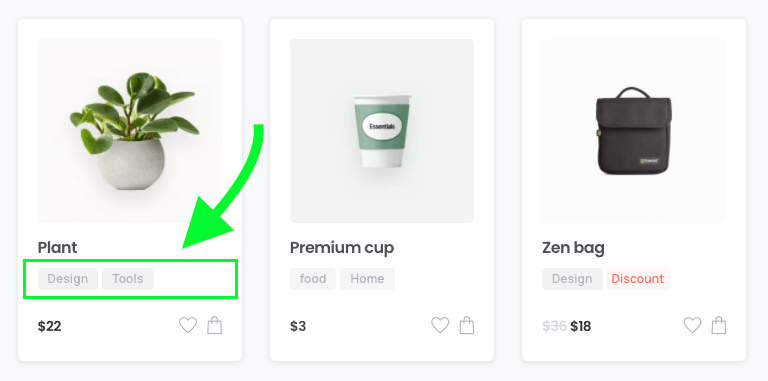Hide category badges for products
If you are looking to hide the category badges for products you can add this code snippet into Theme options > Layout > Advanced > Custom css:
.woocommerce .product .pix-item-badges {
display: none !important;
}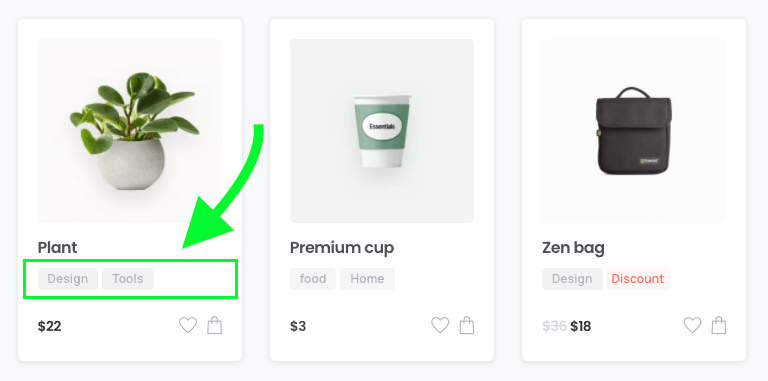

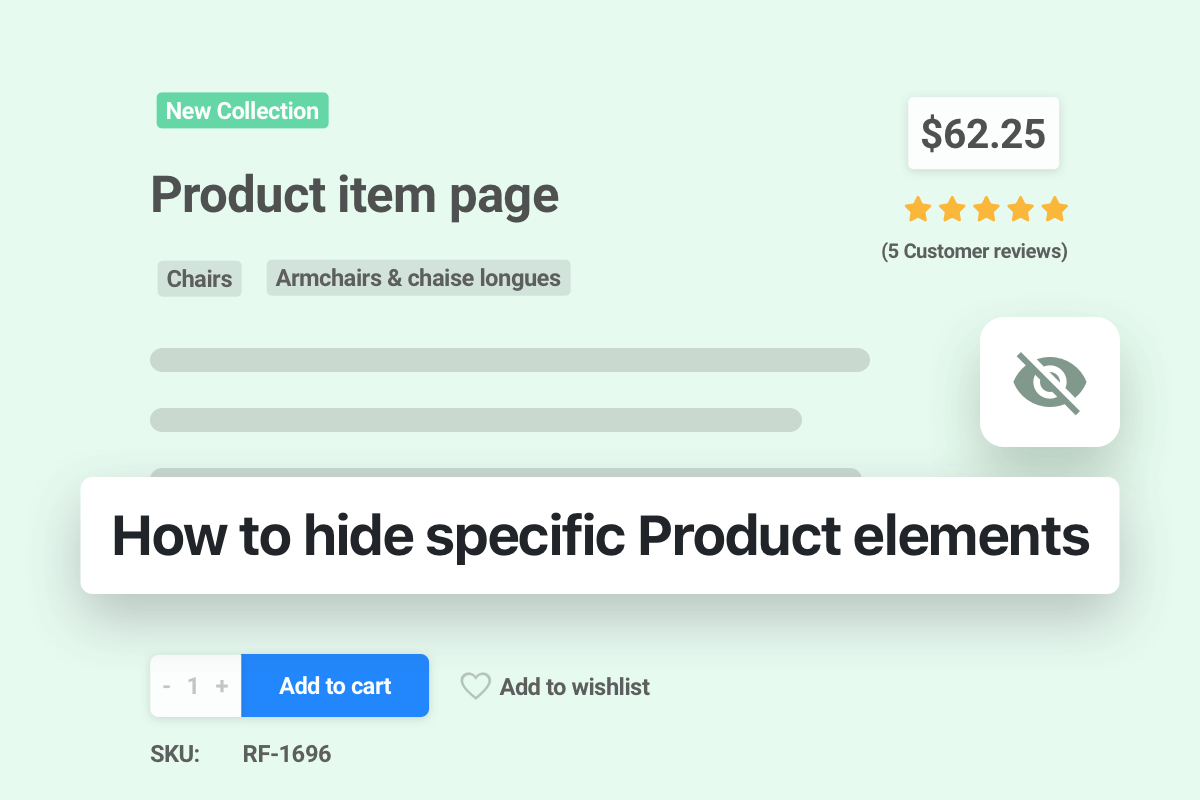
If you are looking to hide the category badges for products you can add this code snippet into Theme options > Layout > Advanced > Custom css:
.woocommerce .product .pix-item-badges {
display: none !important;
}