Essentials theme is translation-ready. The theme includes a /languages directory in the root and a .pot that includes all strings that are ready for translation.
The typical way to translate a WordPress theme requires that you use .po and .mo files in the /languages directory of the theme. However, if you make any edits to a parent theme, including adding translation files to the theme, your edits will be overwritten (and completely lost) once the theme is updated. So this is not a good method.
Instead, it is best to upload your translation files directly to your child theme /languages folder. Follow the steps below.
1. Use Poedit (or similar tool) to create translation files.
Find the needed .pot file in the /languages directory, which is located in the root of essentials theme folder. Use that .pot file in a translation tool like Poedit to create your .po and .mo translation files.
2. Edit child theme functions.php file.
Add the following code to the functions.php file:
function child_theme_slug_setup() {
load_child_theme_textdomain( 'essentials', get_stylesheet_directory() . '/languages' );
}
add_action( 'after_setup_theme', 'child_theme_slug_setup' );3. Add your translation files.
Upload your .po and .mo files to the /wp-content/themes/essentials-child/languages directory. If you do not have a /languages folder in your child theme, create it. The file names should follow this format: fr_FR.po & fr_FR.mo (example for French translation). Your file names should not include the theme slug.
Translating pixfort core plugin (Optional):
Add the following code to the functions.php file:
function child_theme_plugin_slug_setup() {
load_child_theme_textdomain( 'pixfort-core', get_stylesheet_directory() . '/languages' );
}
add_action( 'after_setup_theme', 'child_theme_plugin_slug_setup' );To translate pixfort core plugin you should translate the .pot file of the plugin which you can find in the plugin directory inside the /languages directory, after that add the .mo & .po translation files into the same /languages directory in the child theme, the translation files of the plugins should have the plugin name as a prefix, for example pixfort core translation files names (for French language) should be pixfort-core-fr_FR.mo & pixfort-core-fr_FR.mo.


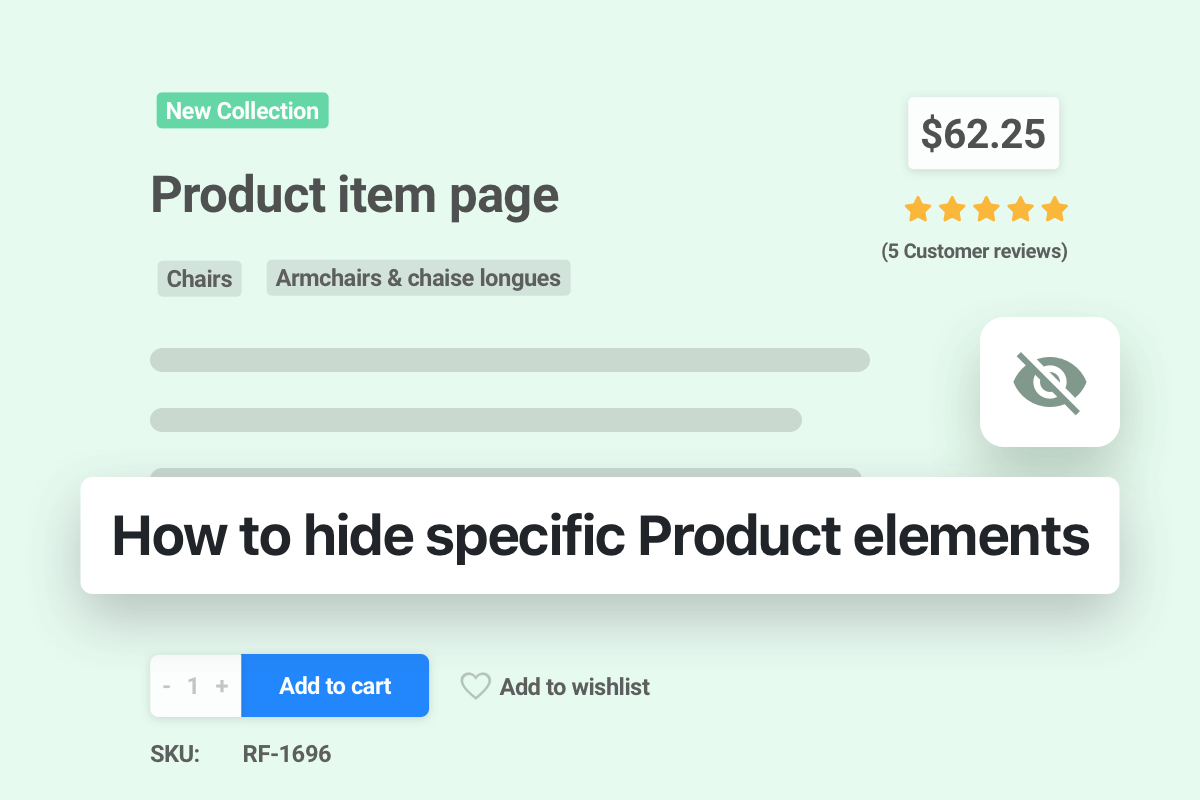
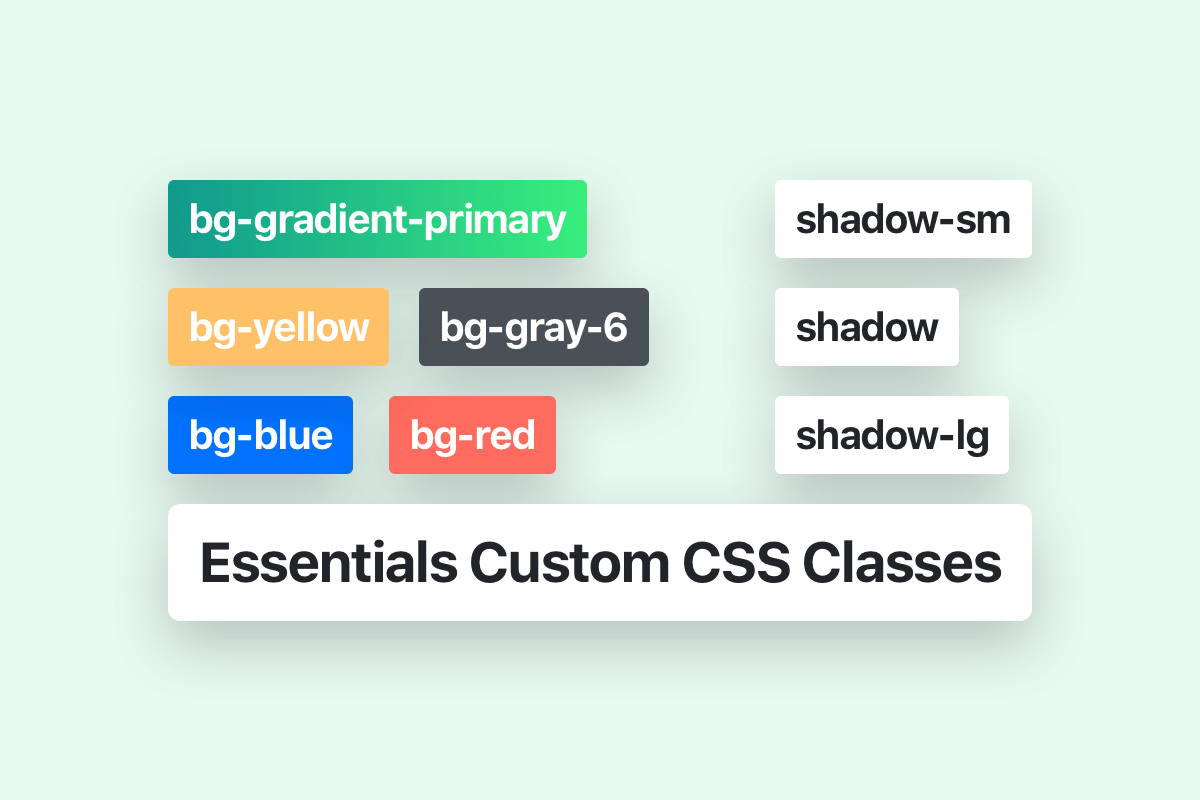
How to hide specific Post elements