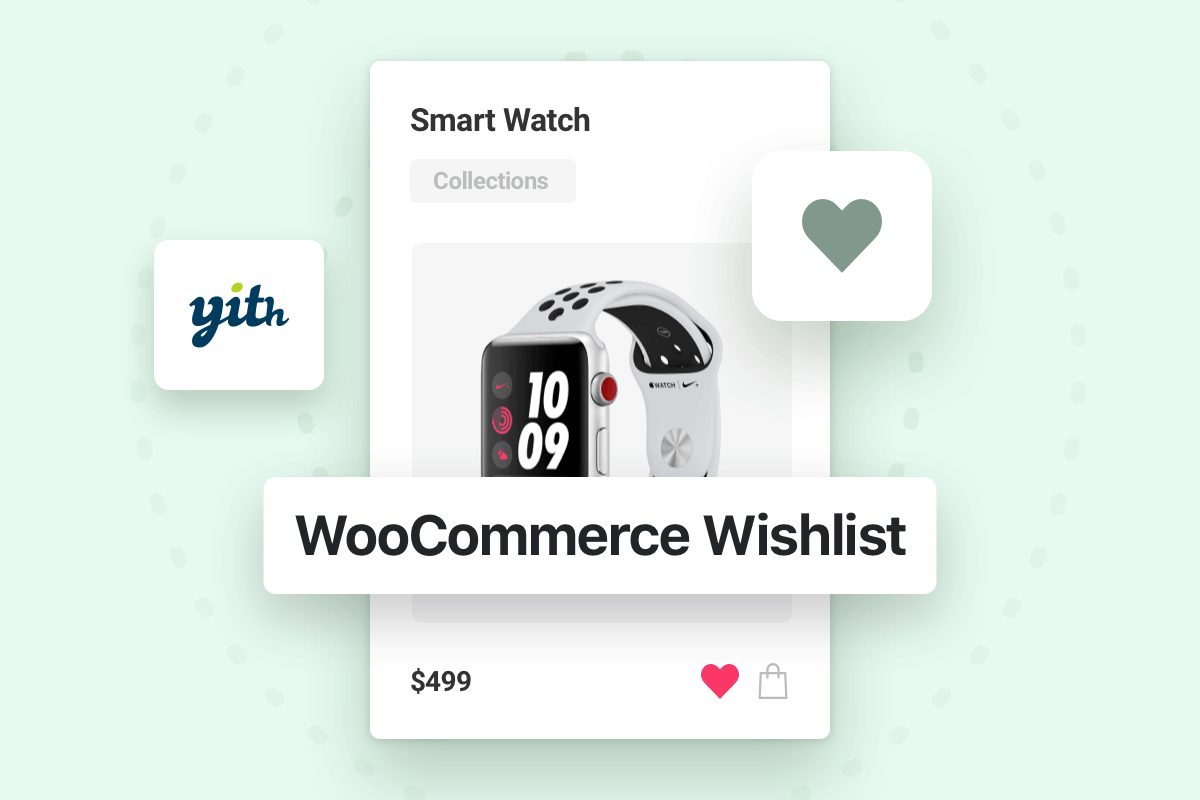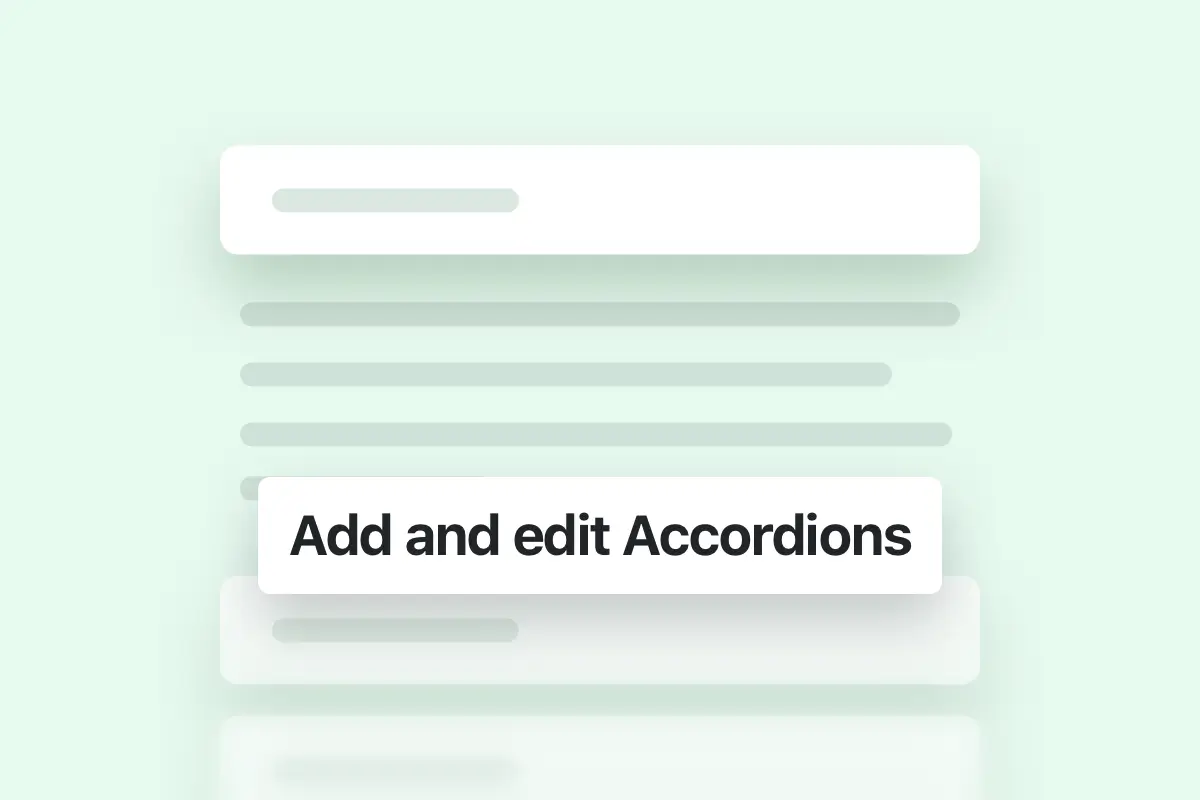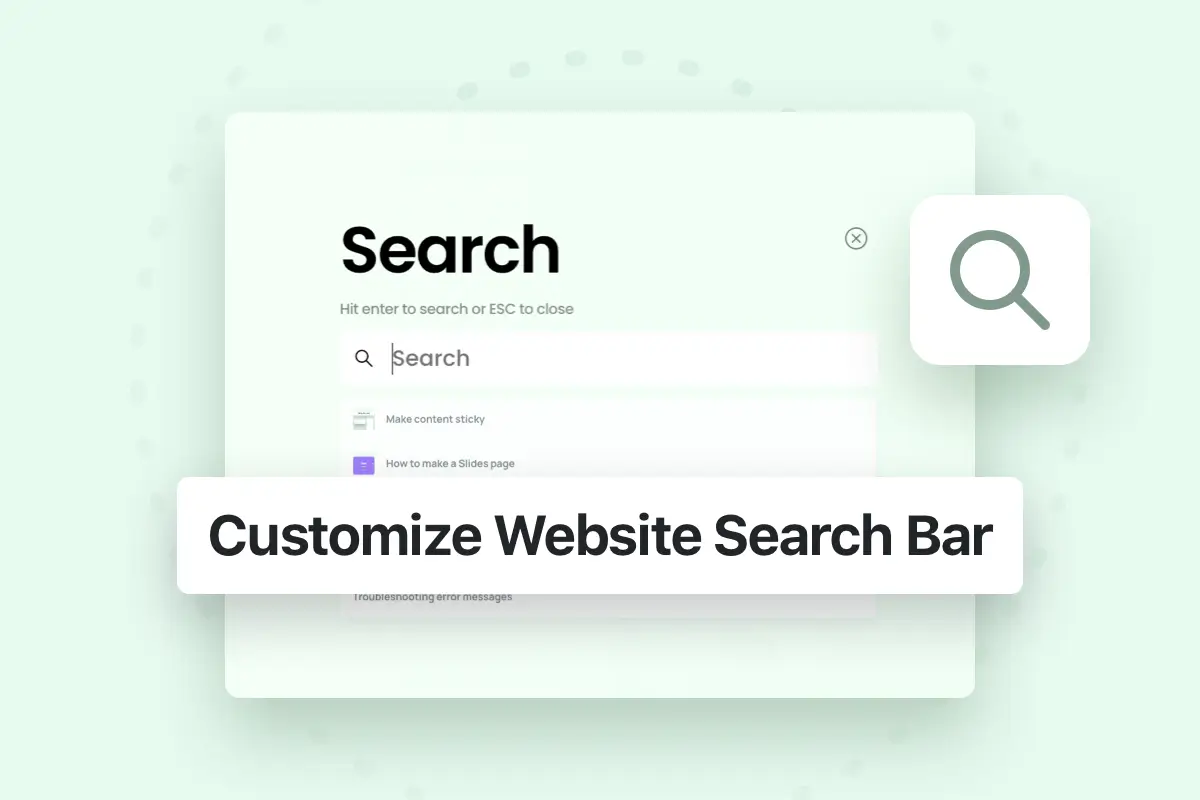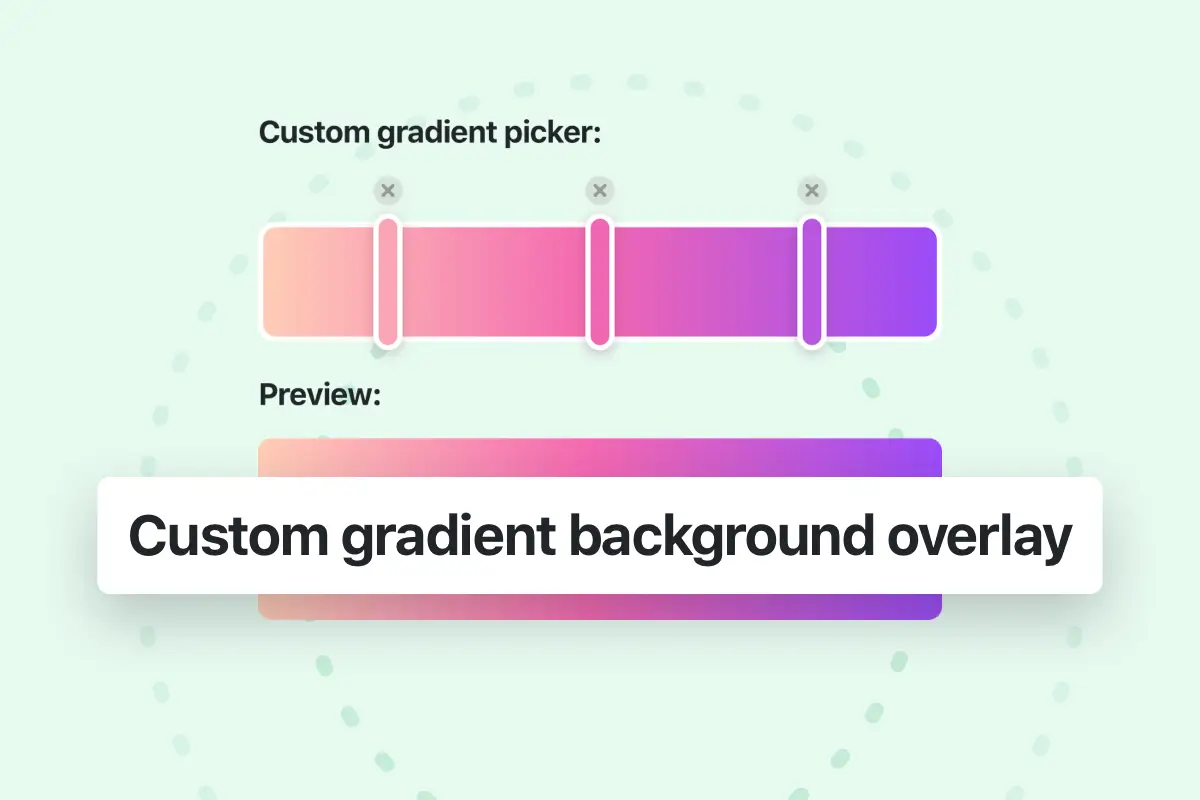WooCommerce plugin doesn’t provide a Wishlist feature by default, however, you can add the products wishlist option to your website that uses WooCommerce by installing the plugin “YITH WooCommerce Wishlist” (from WordPress admin panel > Plugins > Add new):
The wishlist button will be added after that to product items and in product single page.
You can also add the wishlist button to the header by editing the header and adding the wishlist element via the header builder.