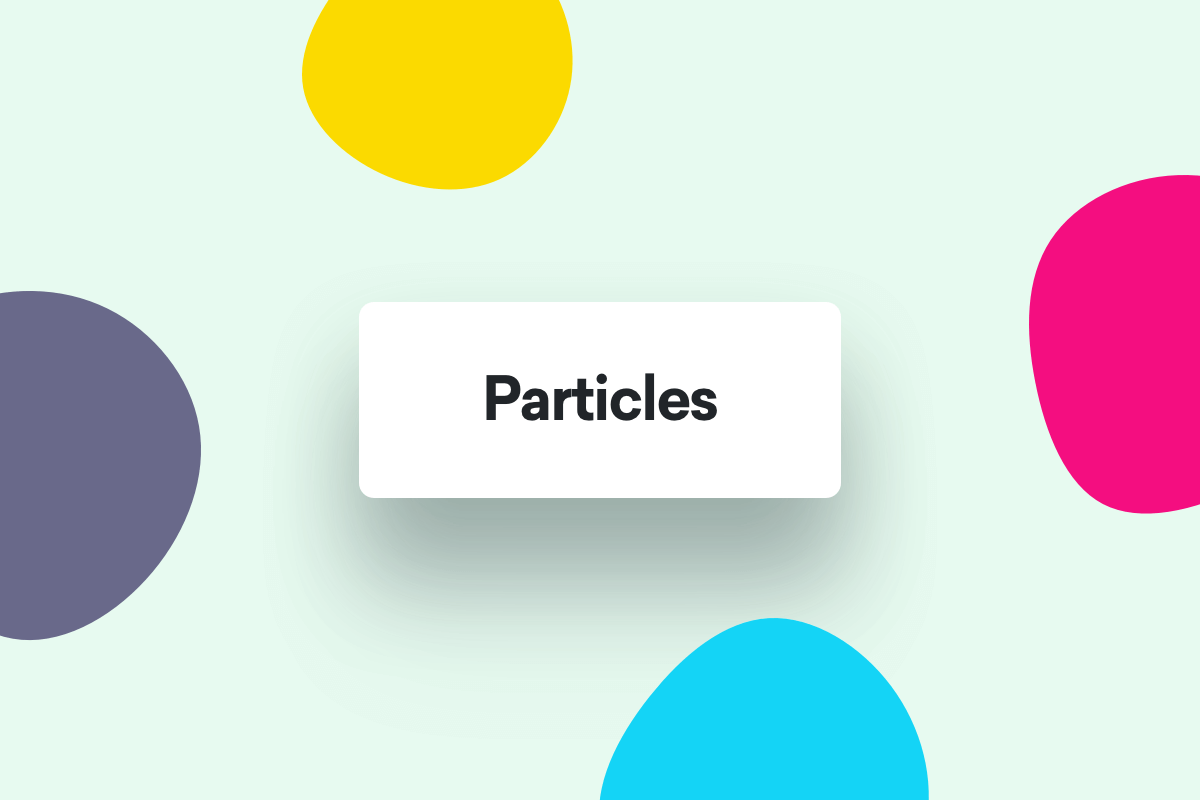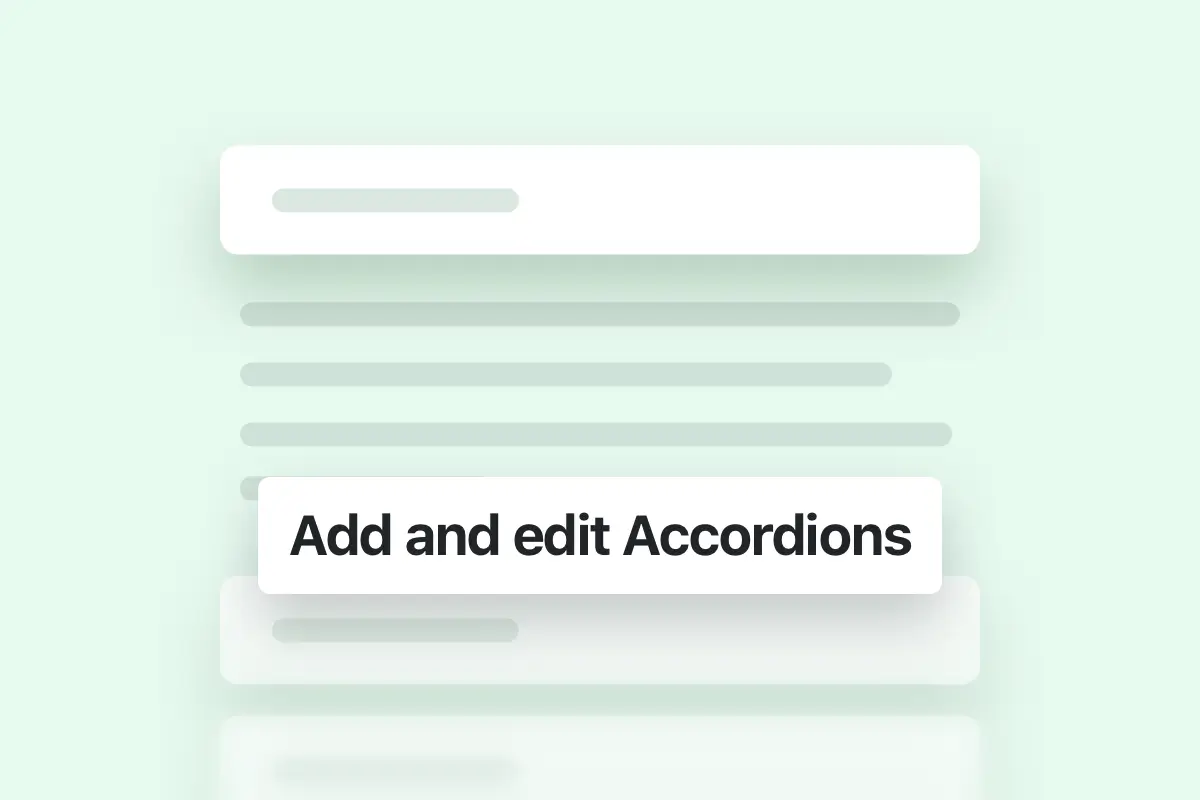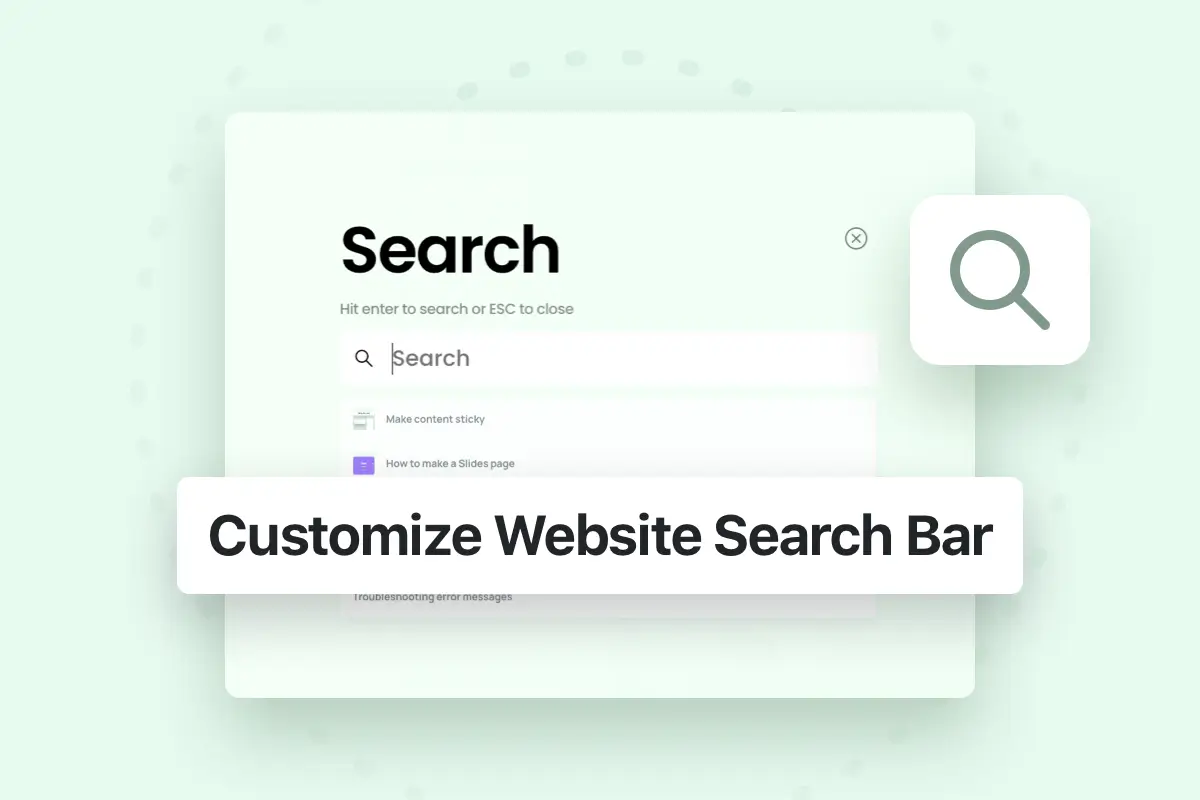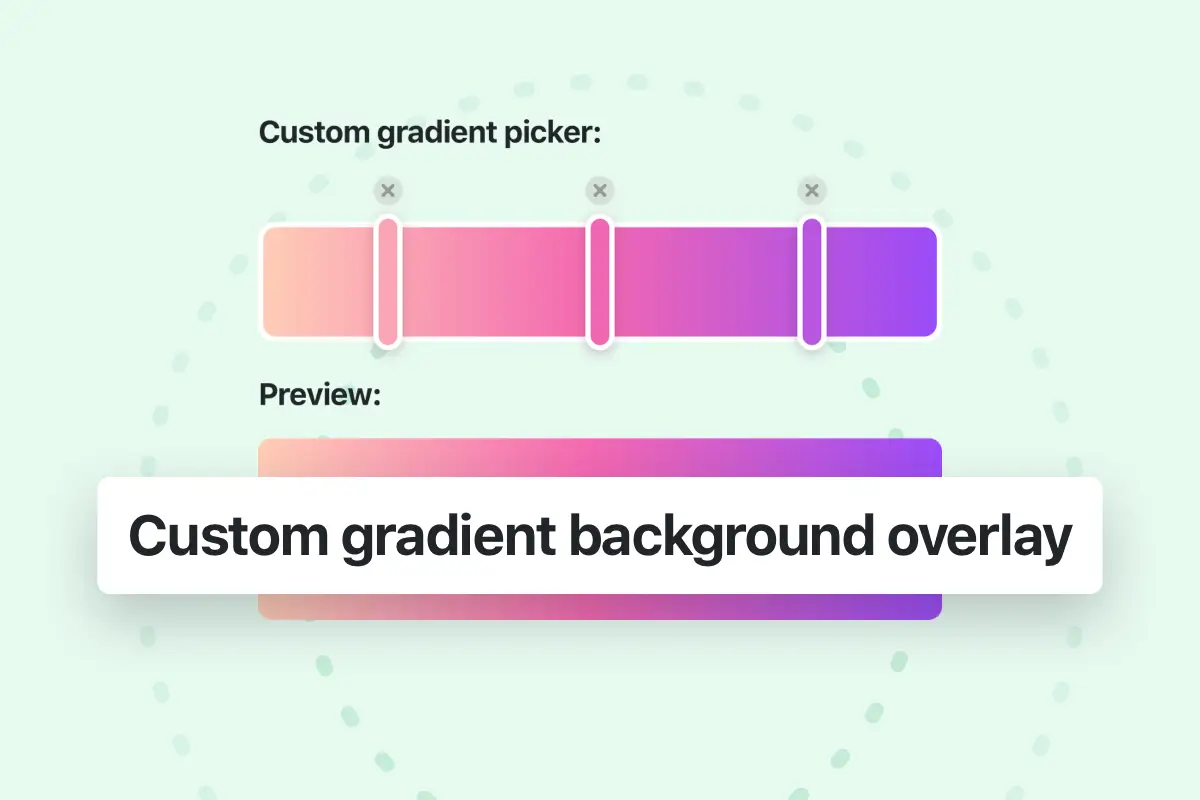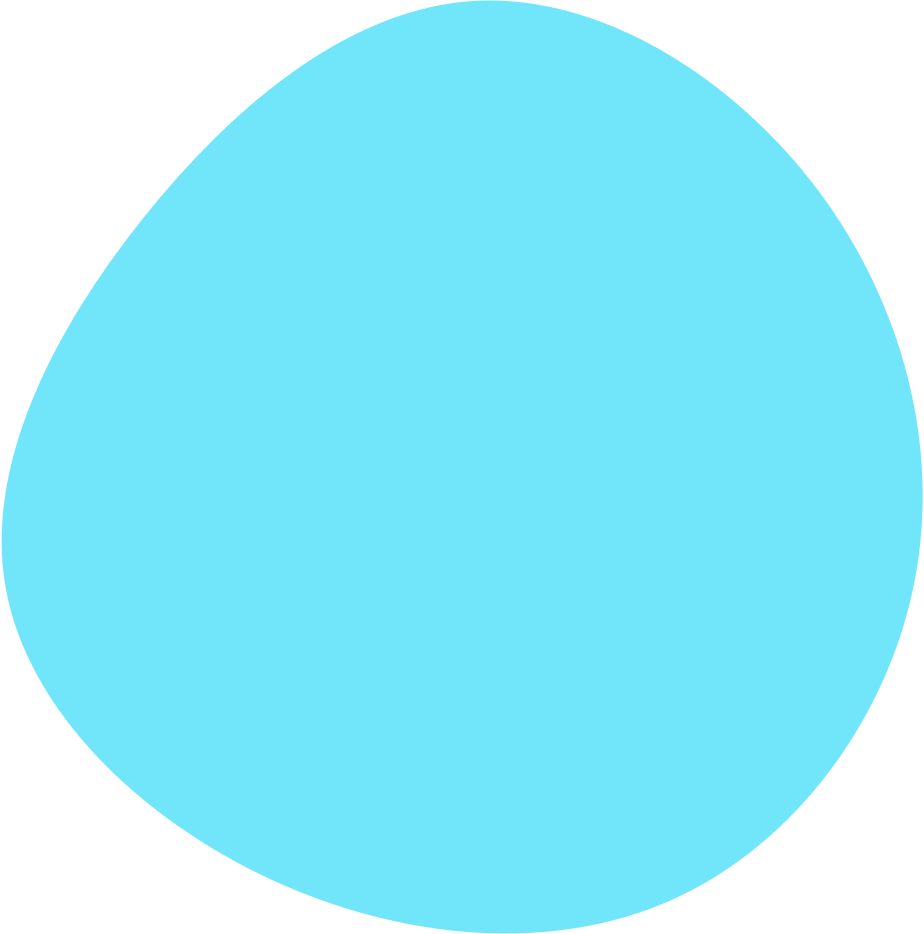

The Particles feature allows you to add images anywhere in your page with beautiful and unique effects. This feature is available in WPBakery, for Elementor page builder, there is a similar alternative solution (see below).
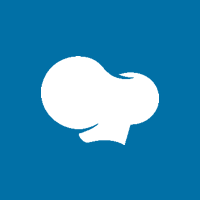
Adding Particles in WPBakery
You can add Particles to your page in WPBakery using:
- Rows: recommend for particles that cover all page zone.
- Columns: recommend for particles that cover column zone
- Content Box Element: recommend for particles that cover the Content Box zone.
Just click on the Settings icon of the Row/Column/Content Box and then you can add particles via the Particles options tab.
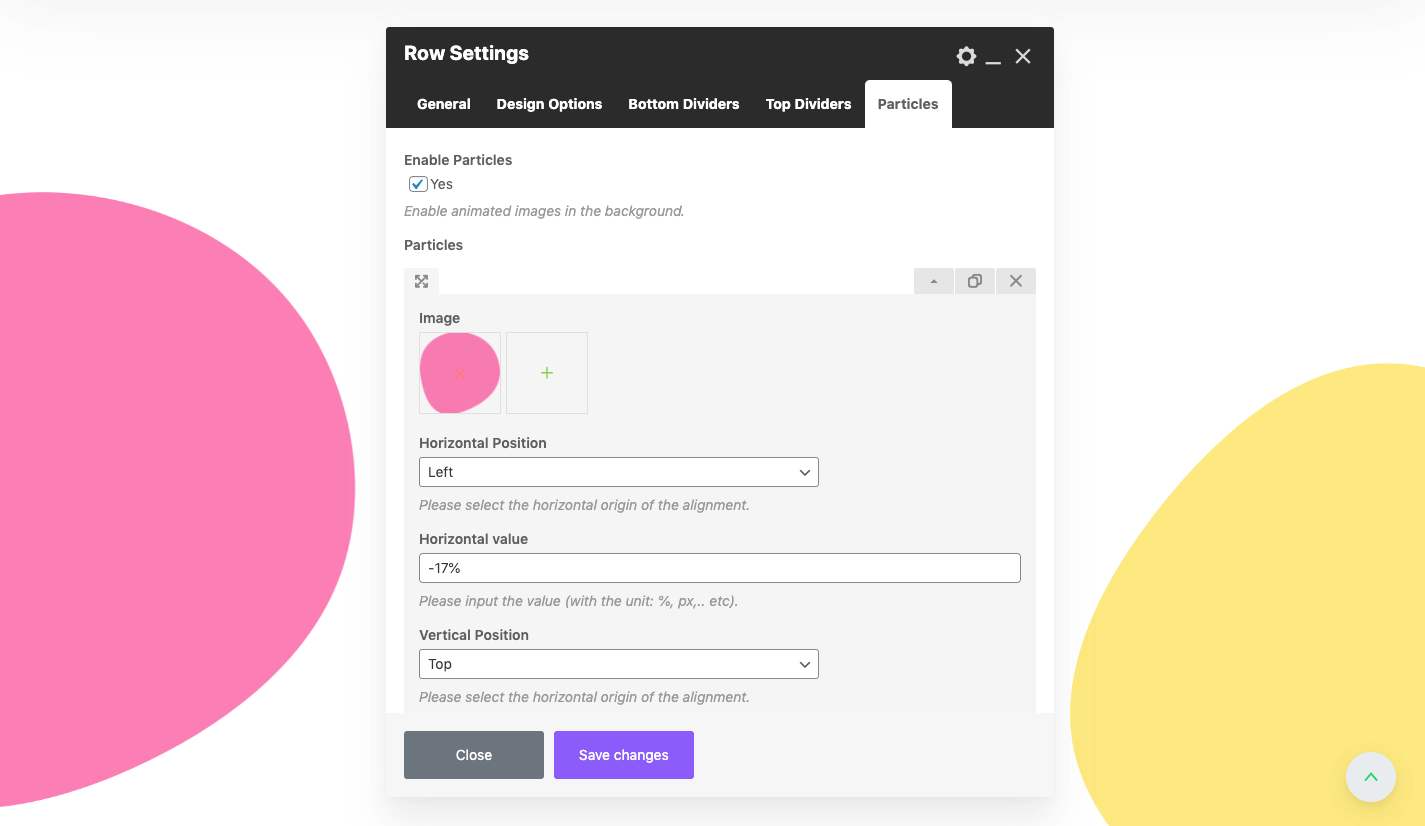
Example: Particles options in Row Settings
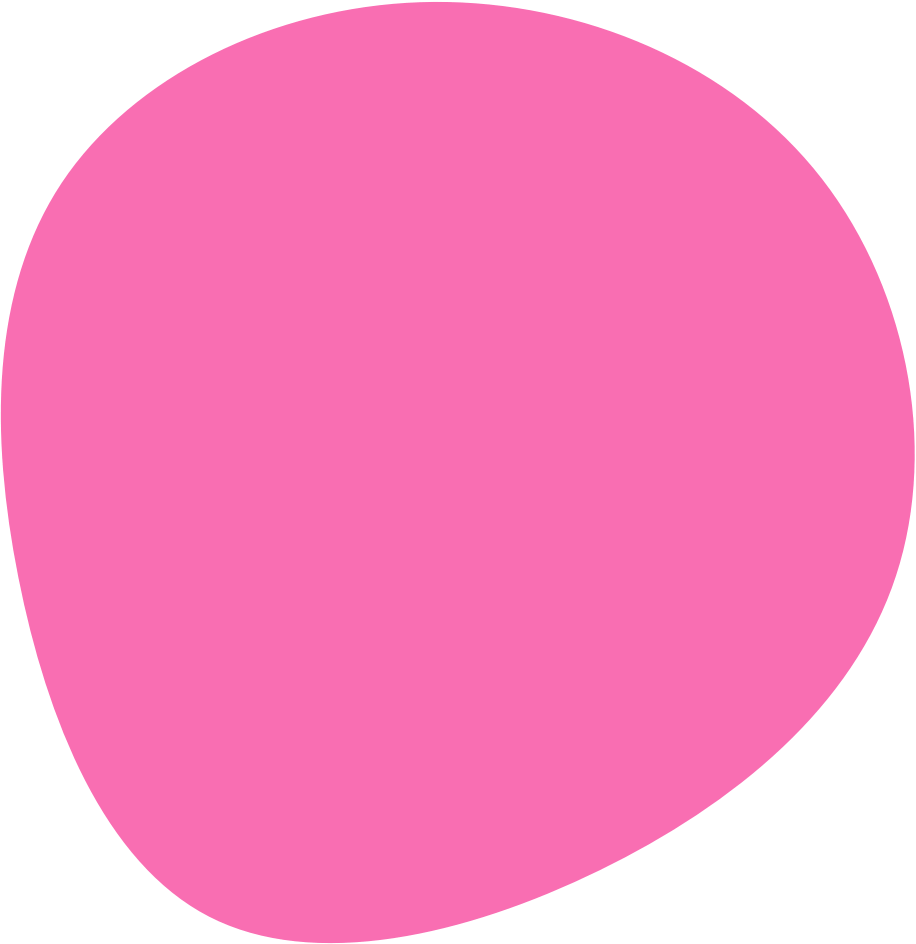
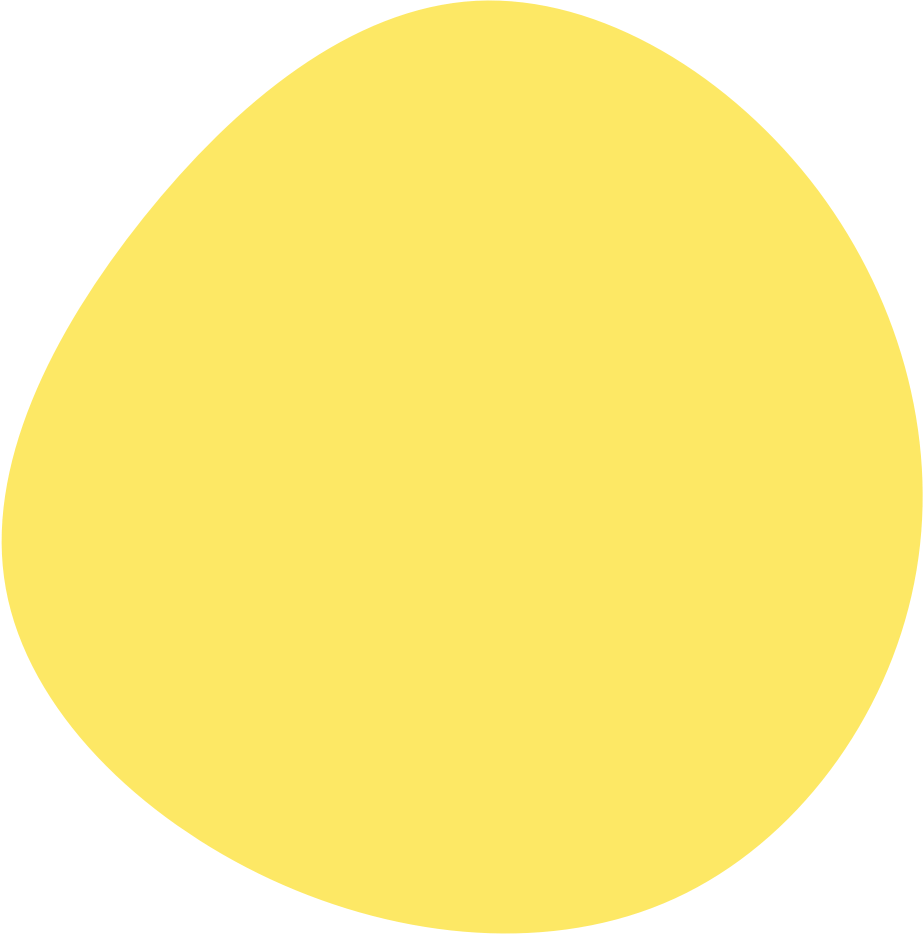

Alternative solution in Elementor page builder
Our Particles feature is available only in WPBakery. However, Elementor plugin has by default a similar option, where you can use the custom positioning option on elements to have the floating particles styling, to use the custom positioning feature you can check this article from Elementor website: