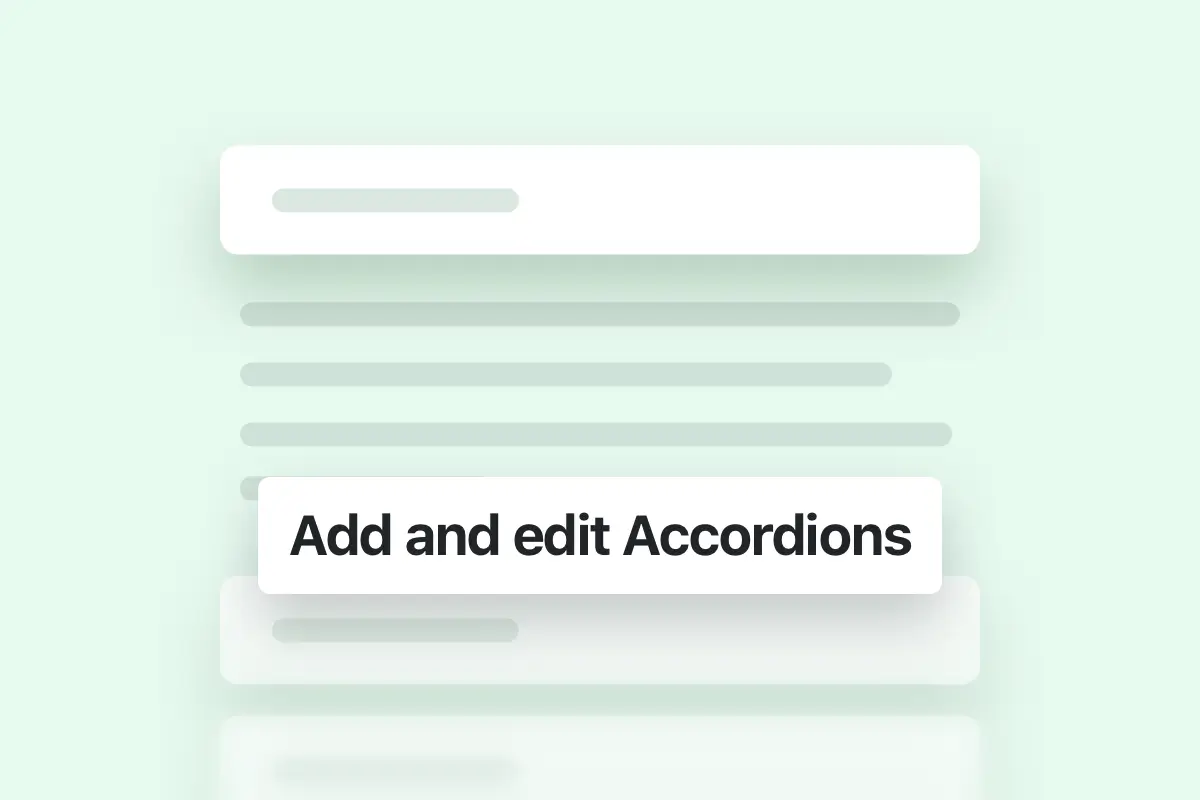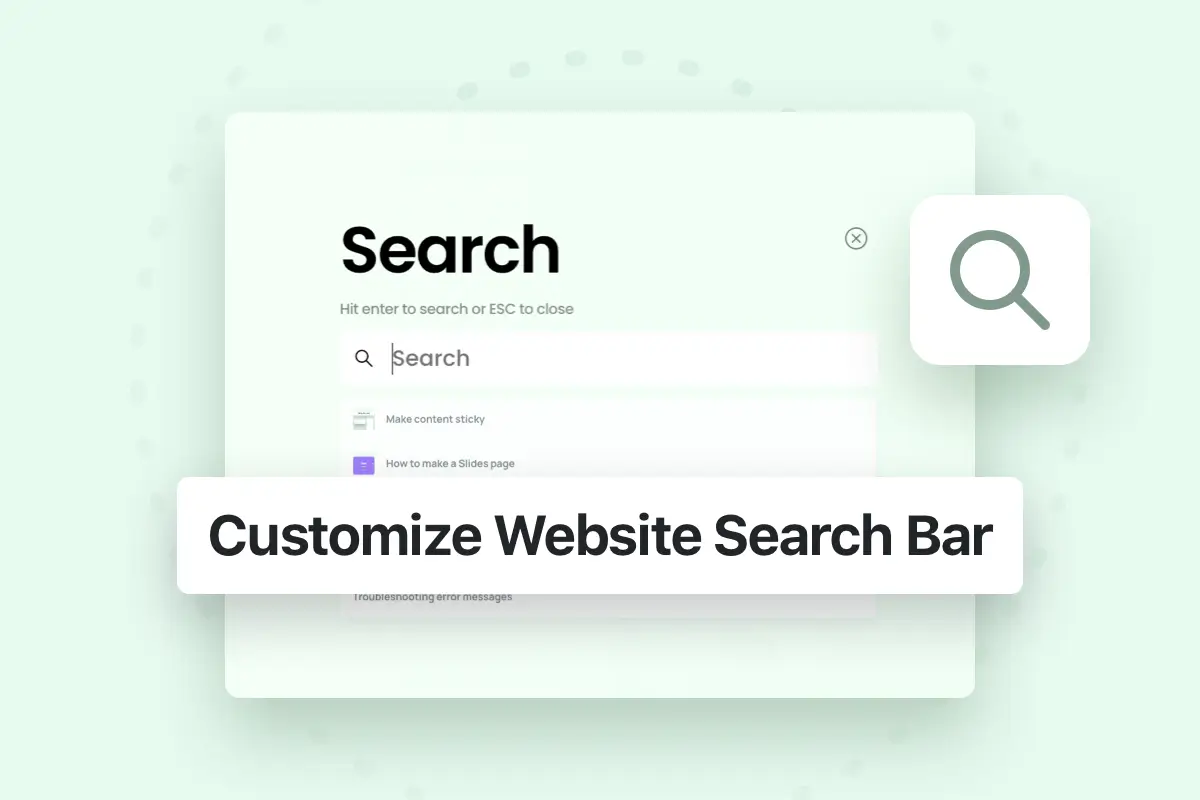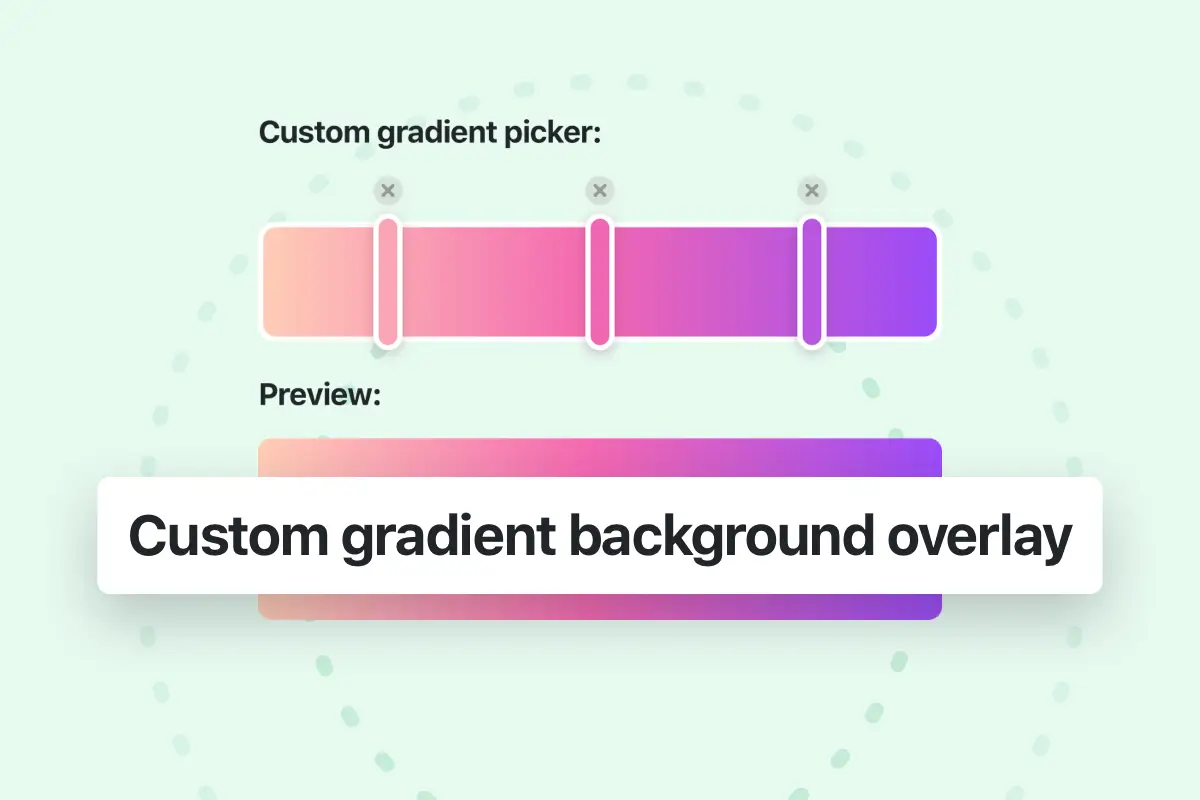Resetting your WordPress is recommended before importing demo content to prevent any conflict between the old content which may be built with different theme or tools.
Before resetting your WordPress site please make sure to backup all your data.
Resetting WordPress is an easy process, you can install a free reset plugin like WP Reset:
which you can install directly from your WordPress plugins page, and after installing the plugin go to Tools » WP Reset then scroll down and write “reset” in the confirmation box then click reset to delete all the content on your site and reset the default options.
- Important: after resetting your WordPress website, make sure to reactivate the theme from Essentials Dashboard and to verify it with pixfort hub, and that all the required plugins are installed and activated before importing the demo content.