To add sidebar to your page, you just need to change the template of your page to a one with sidebar.
To do that, open your page in Edit mode and then from the Page Attributes change the template, for example:
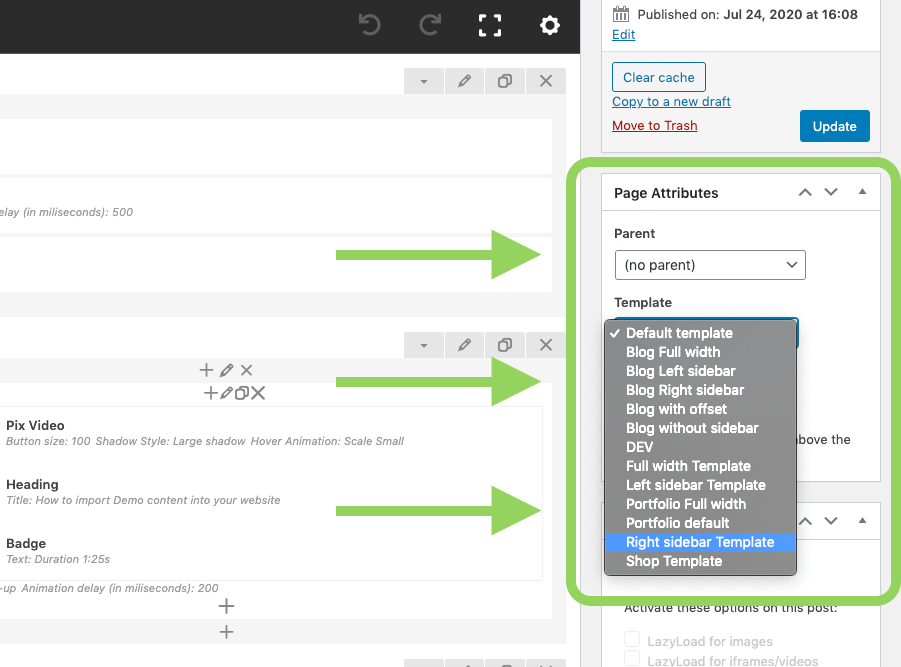
By default your page will have the Theme default sidebar (which is set from Theme options > Pages > General > Pages Sidebar).
Note: You can set the default sidebar for your Blog pages from Theme options > Blog > General > Blog sidebar.
Note: You can set the default sidebar for your Shop pages from Theme options > Shop > General > Shop sidebar.
If you’re looking to choose custom sidebar for a specific page you can do that from the page options (in Edit mode), for example:
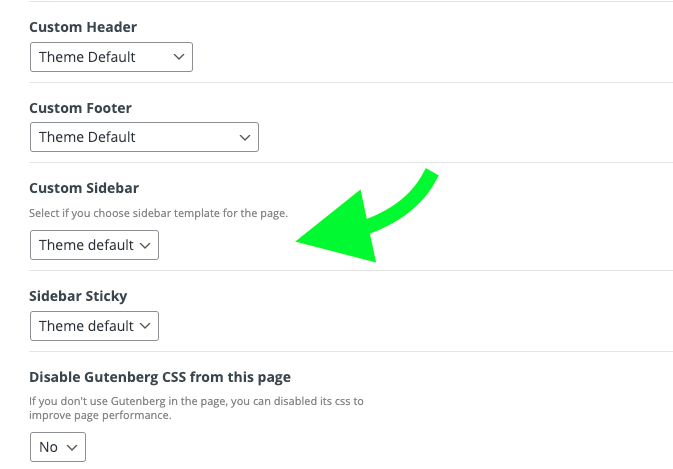
Related article:
To learn how to create and edit sidebars check the article below:
