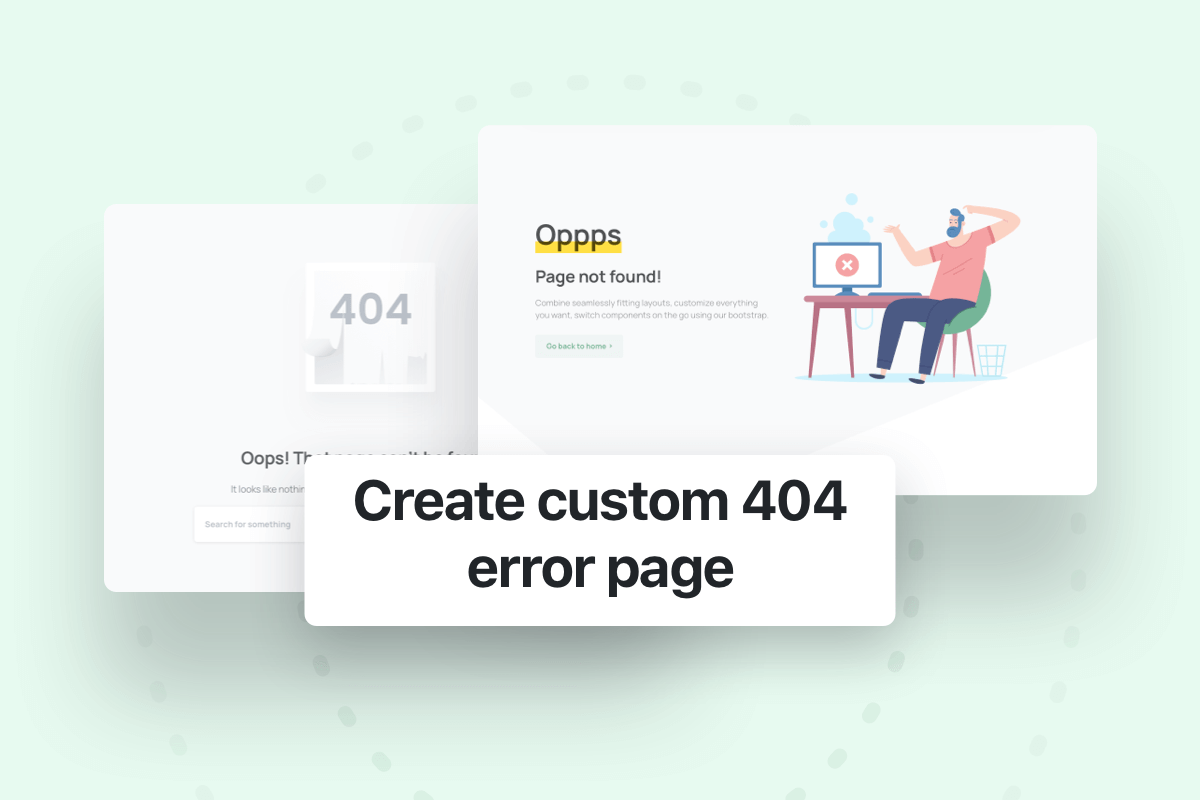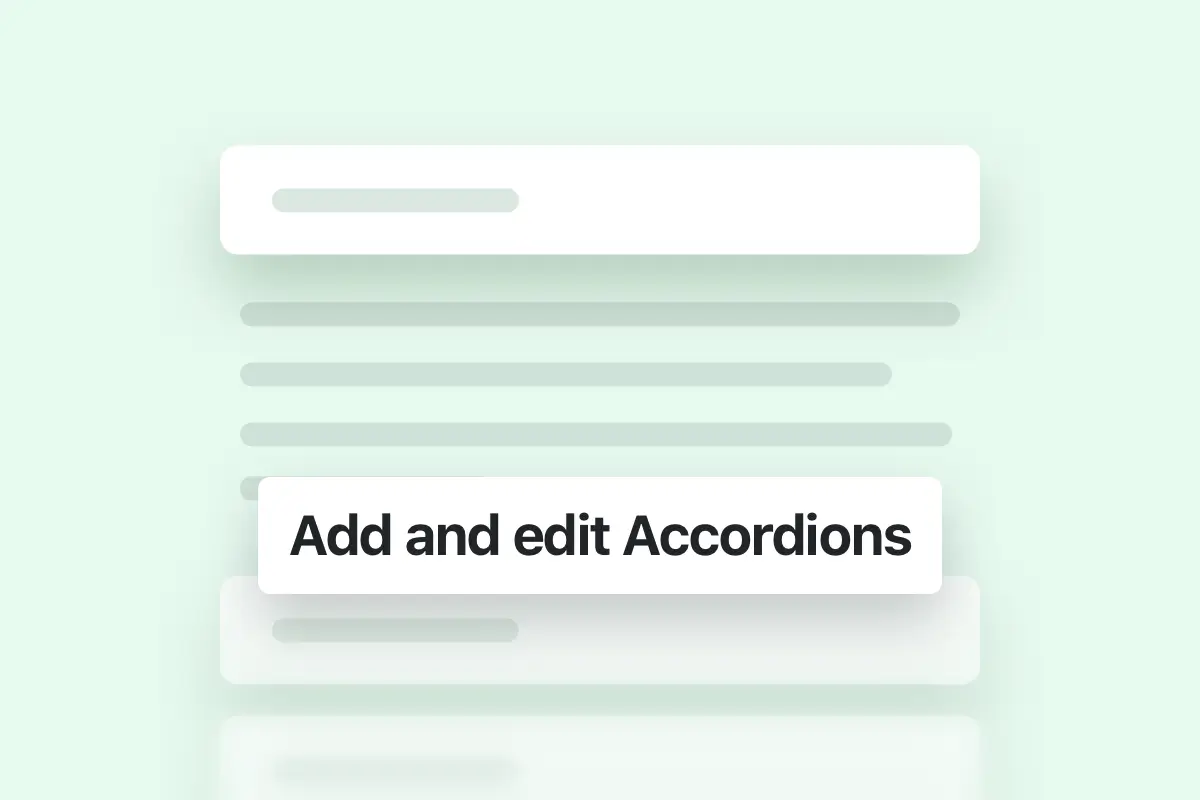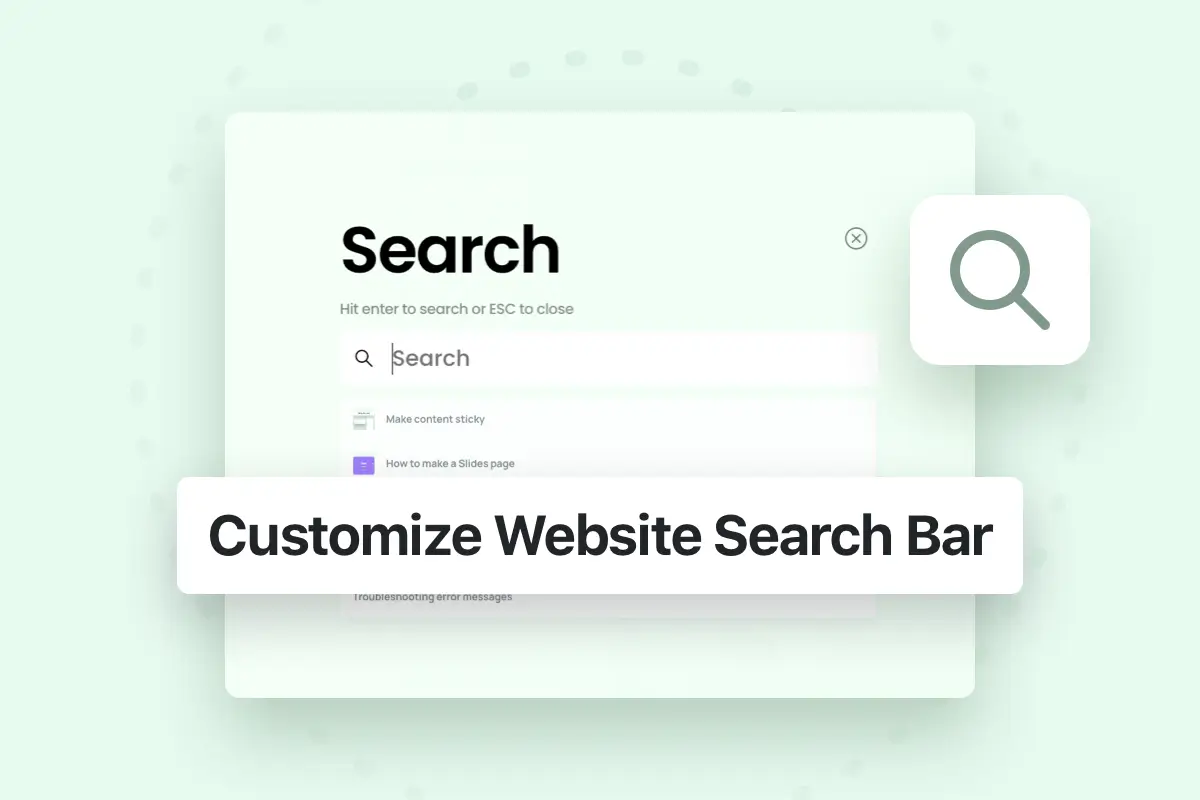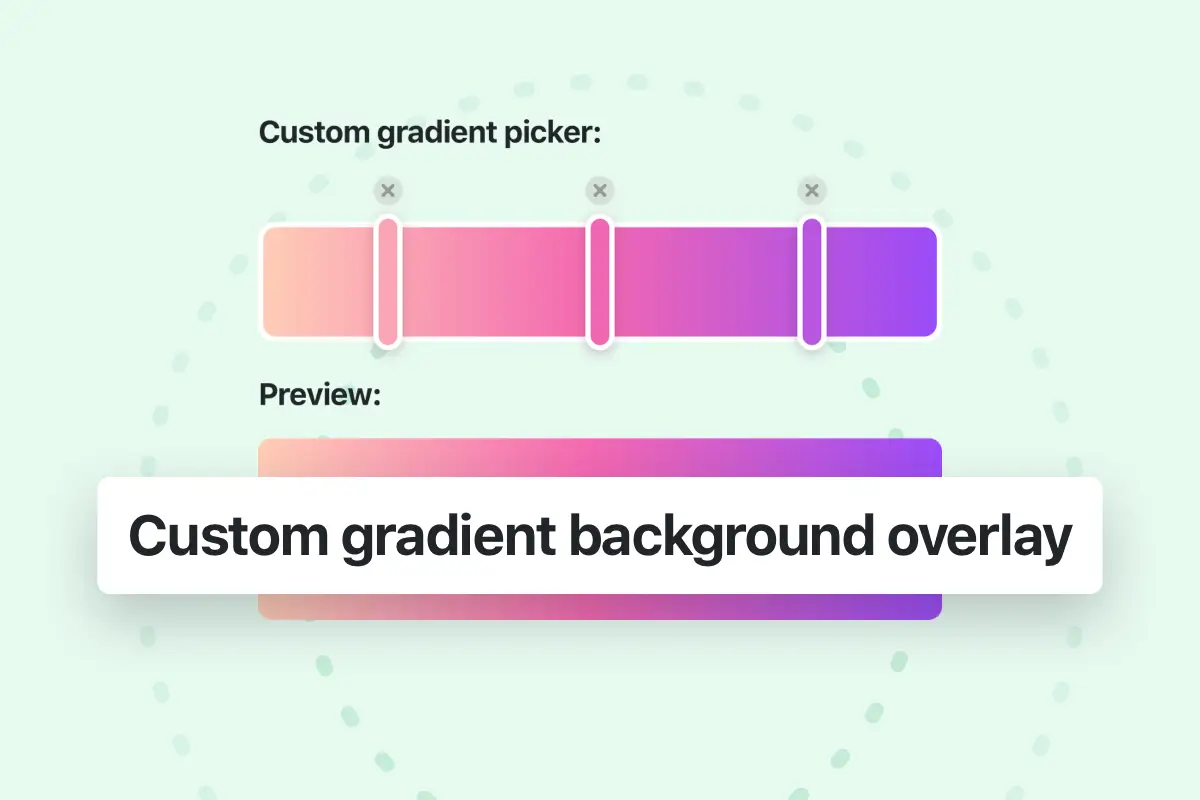What is 404 error?
404 Error indicates that the requested page or post cannot be found on your website.
Default 404 page
Essentials theme comes with default design for the 404 error page, which you can see it below (or via this link):
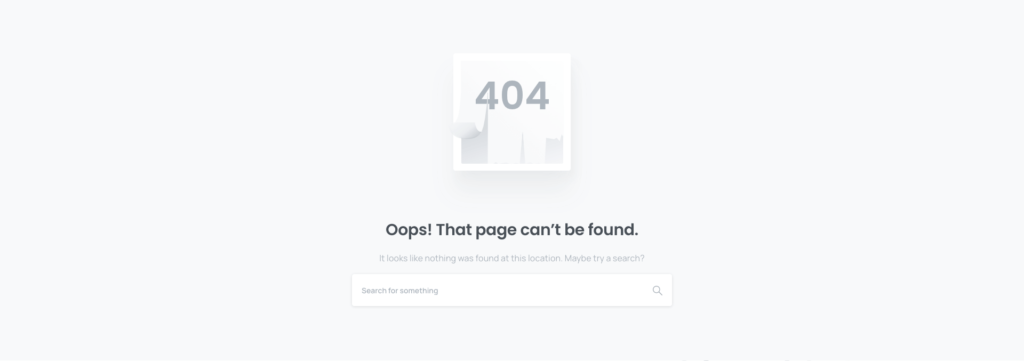
Create custom 404 page
You can easily create any custom layout for the 404 error page, to do that you just need to create a new page in your website (WordPress > Pages > Add New), then you can add any content you want to your new page and custom it using WPBakery or Elementor page builder (the same way as creating normal page in your website).
After finishing creating your custom 404 page, you just need to choose it from the Theme Options in order to be displayed instead of the default 404 page:
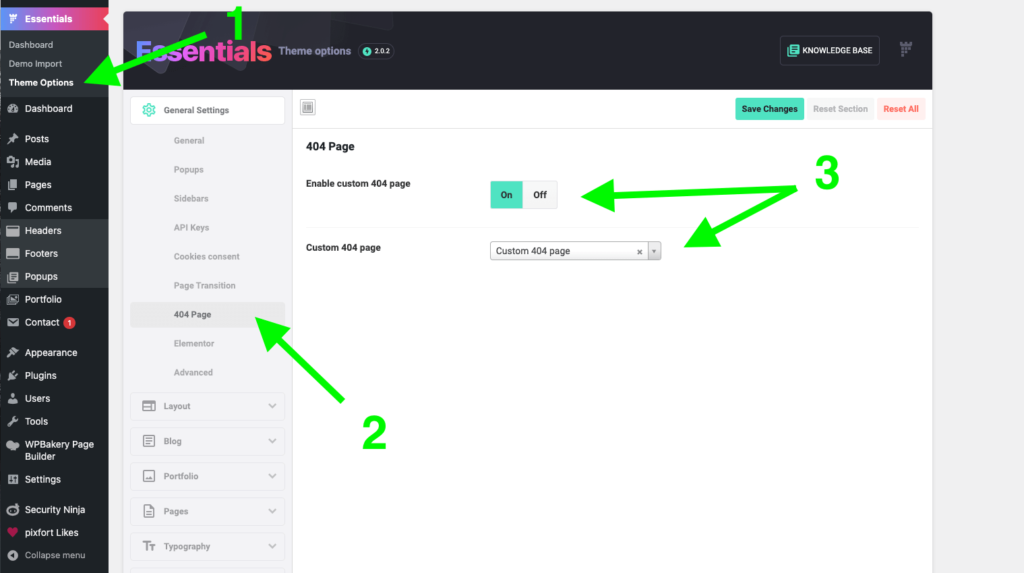
Note: the premade templates (pixfort Templates) in WPBakery and Elementor page builder include some premade 404 pages which you can be imported while creating your page, for example: