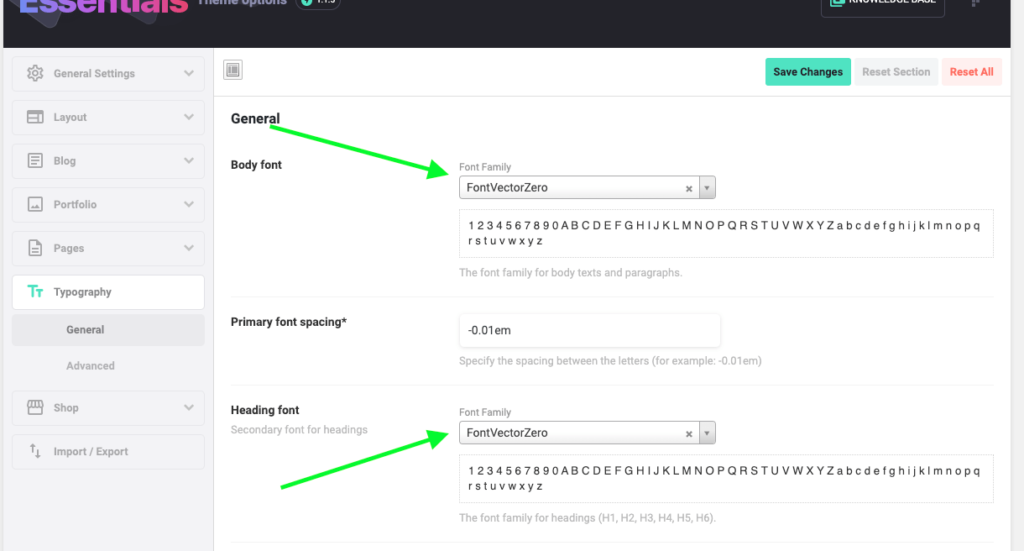Currently the option to upload custom fonts directly via the theme is not available.
At the moment, if you uploaded custom font files via an external third party plugin (for example “Custom Fonts” or “Elementor Pro” (paid), or any other custom fonts plugin, or manually via your child theme) you can choose them via the Theme options (see the section below for more information).
Using external plugins
Custom Fonts plugin
To upload your custom font files to your WordPress site you can use an external plugin for that purpose, for example you can install “Custom Fonts” plugin from WordPress admin panel > Plugins > Add New:
After Installing and activating the plugin, open “Custom Fonts” plugin settings from the WordPress admin left sidebar → Appearance → Custom Fonts, then from the plugin page you can add a new font with the desired variations:
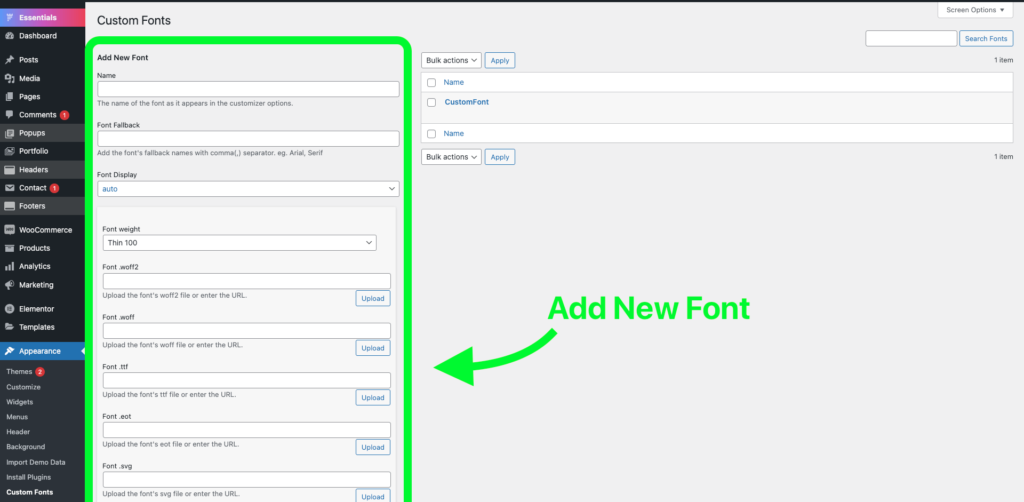
After adding a new font it will appear in the list of fonts in the plugin, for example:
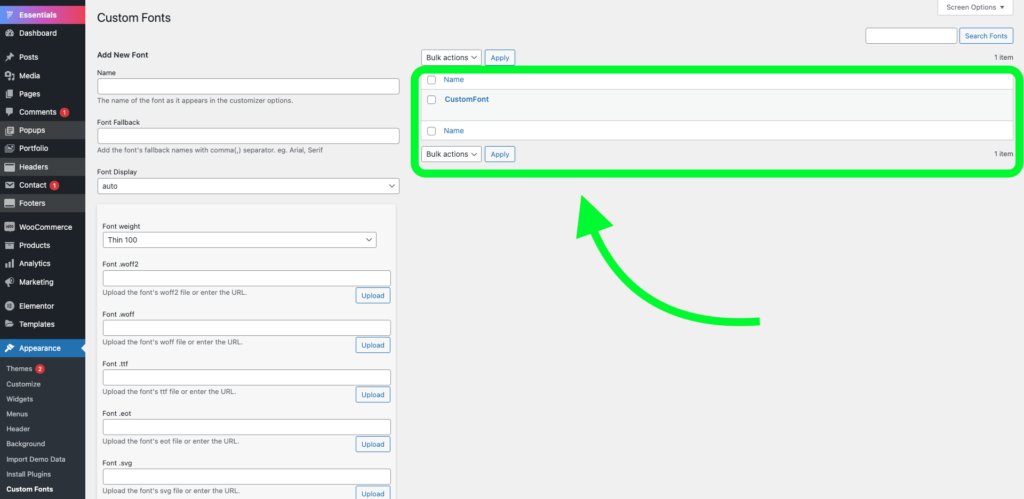
After that go to Theme options > Typography > Advanced and paste the font name (that you added in the previous step) in External font 1 Name, this will add the new custom font to the theme list of fonts:
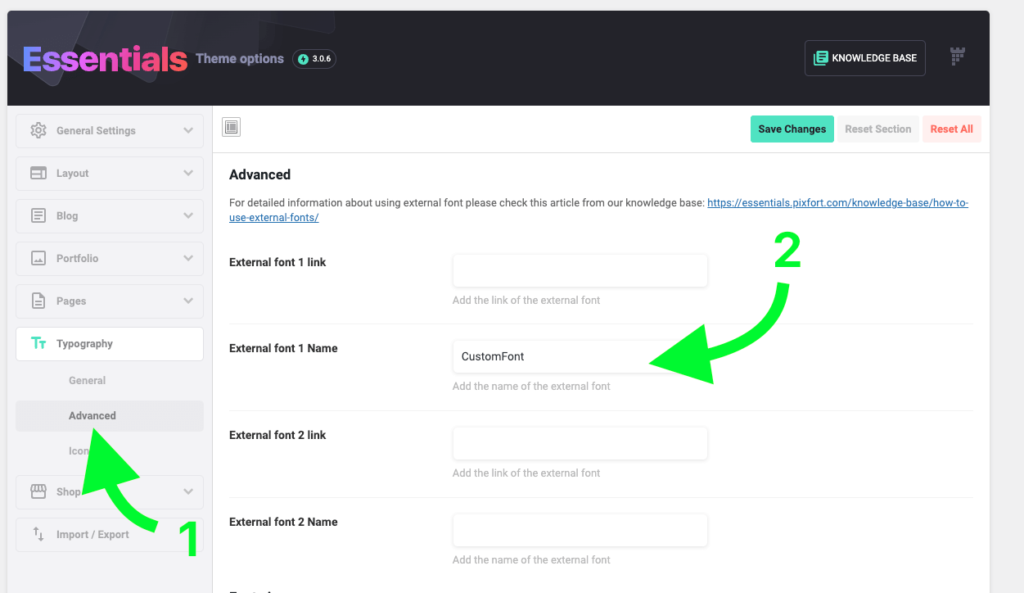
After that, save the changes, and refresh the browser page, then go to Theme options > Typography > General and you will be able to use the custom font as body or heading font for the theme:
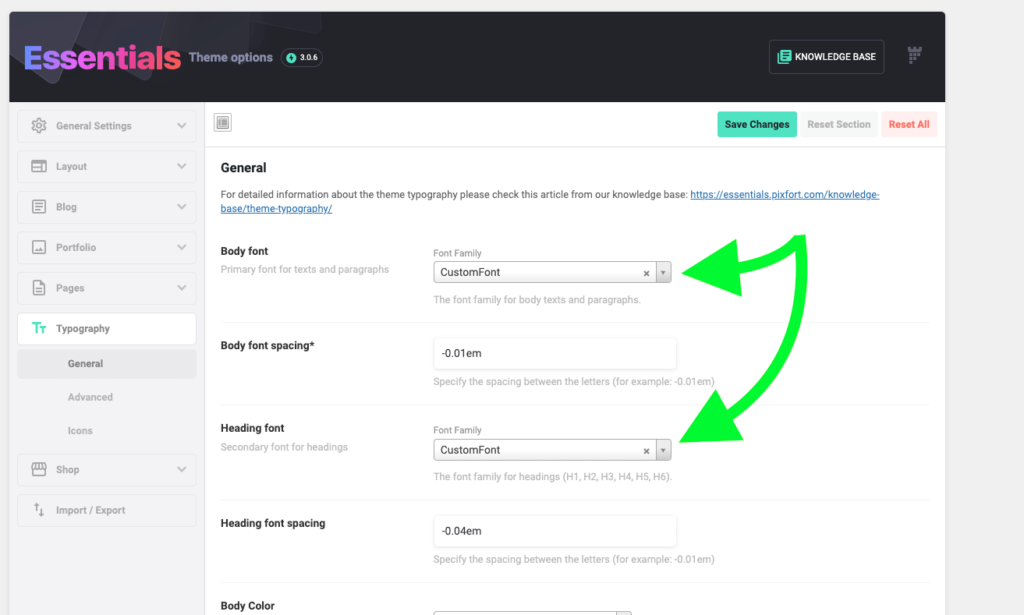
Using Elementor Pro plugin (paid)
To use the custom fonts uploaded via Elementor Pro inside the theme as body or heading theme fonts you should go to Elementor > Custom fonts and copy the font name:
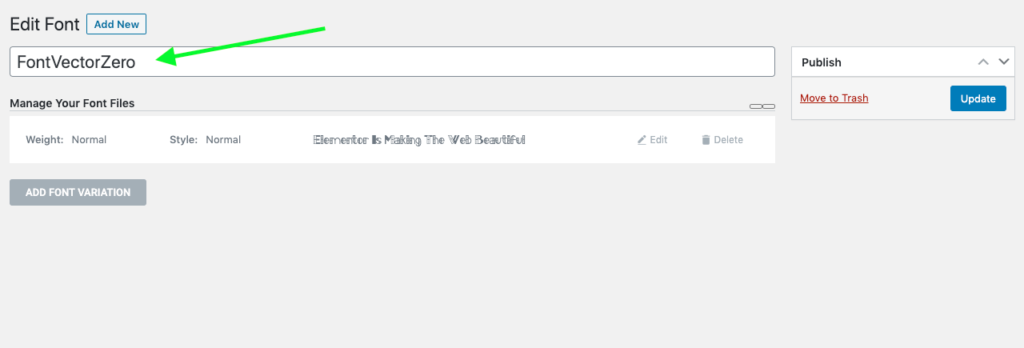
After that go to Theme options > Typography > Advanced and paste the font name in External font 1 Name:
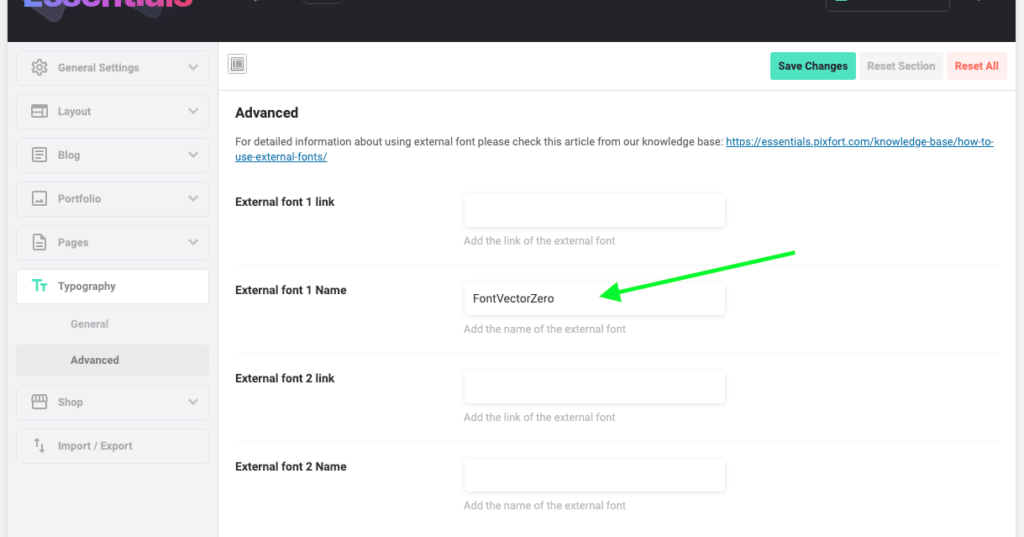
After that, save the changes, and refresh the browser page, then go to Theme options > Typography > General and you will be able to use the custom font as body or heading font for the theme: