What’s Item Support
Each Themeforest License comes with 6 months of support period (or 12 months if you purchased a support extension) from the date of purchase.
Having support for your purchased item means that the author will be available to you, the buyer, to iron-out potential issues related to the item while using it (In short, you will be able to contact the author to request support and send your questions related to using the item).
For detailed information about what’s included in the item support you can check this dedicated page on Themeforest website:
https://themeforest.net/page/item_support_policy
How to renew Item Support
If your support period has expired you will noticed a red banner message in your pixfort hub account asking to renew your support period, for example:
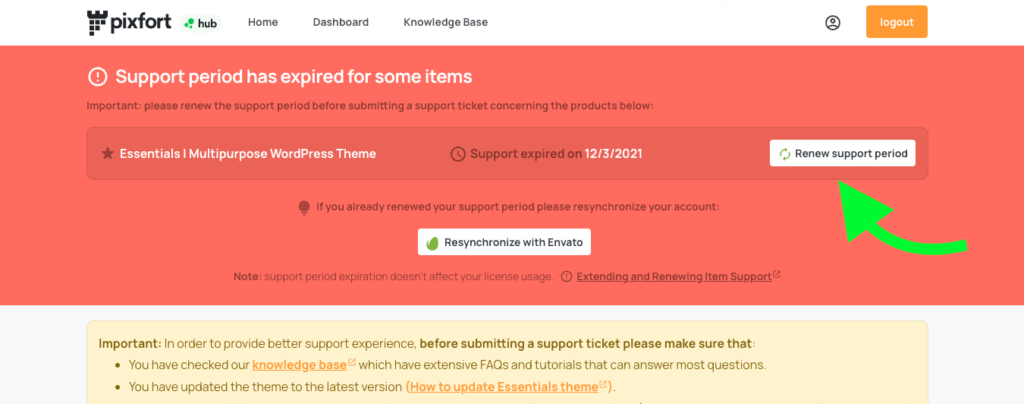
You can renew support period by clicking on the “Renew support period” button which will redirect you to the item page on themeforest where you can renew the support, for example:

Note: when renewing the support period there’s no need to purchase a new license.
Why to renew Item Support?
Please note that renewing the item support allows the authors to continue providing support for customers, also, per Envato Market support policy it’s not possible for authors to provide support without having a valid support period, for more information you can check this article from Envato Market Help Center:
https://help.market.envato.com/hc/en-us/articles/207886473-Extending-and-Renewing-Item-Support
Therefore, before sending support messages please make sure to renew your Item Support if it has expired, this allows us to continue providing a quality support for all our customers.
Thank you for your understanding!
