Note: Misusing the deactivation functionality to change the license domain name to a different end product is not allowed per the license terms.(1 license = 1 end product = 1 website creation), if you're looking to create a new website this requires purchasing a new license.
If you’re creating a website on a Development/Staging domain (localhost or local address, staging IP, Subdomain of the same final domain or staging subdomain of an online hosting provider) and you want to migrate it to your Live (Final) domain, first, you need to deactivate the theme on the development website, and once you have migrated the website to the final live domain you can activate the theme on the final live domain.
Please note that installing the theme on a live domain (for example: mydomain.com) is not considered as staging domain and the license can’t be migrated to a different domain since it was used and attributed to that final live domain.
How to deactivate the theme on staging domain?
To deactivate the theme on the staging website, just go to Essentials Dashboard on that website and click on the Deactivate theme button:
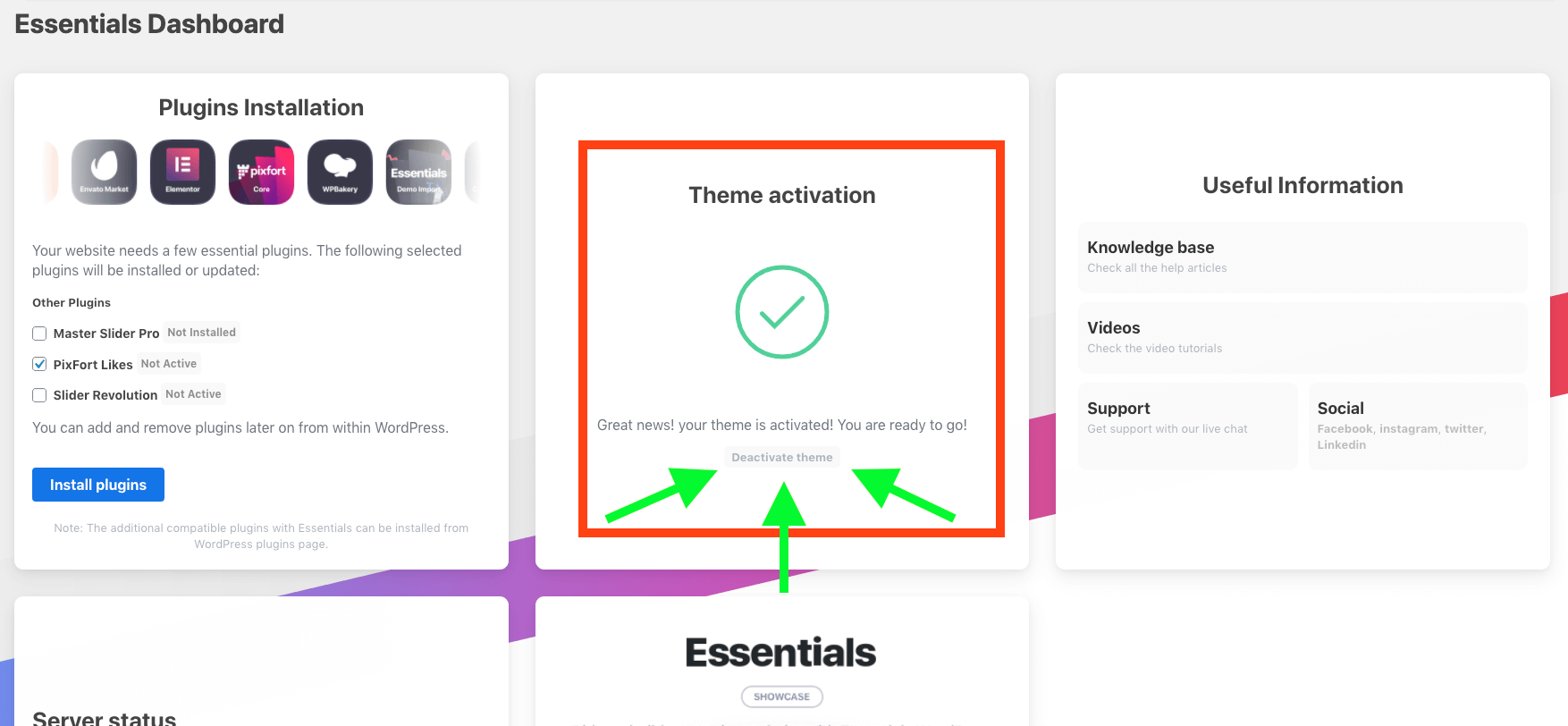
After deactivating the theme on your development/staging domain, you will be able to activate it on your final domain.
You want to create a new website on a new domain?
If you’re looking to use the theme to create another website on a new domain, this will require purchasing a new license for the new domain.
1 License = 1 End product = 1 website creation
For more information about the Themeforest license:
https://themeforest.net/licenses/standard
1 License = 1 Website Creation 1 End product
Please keep in mind that each license can be used for 1 End Product. (in other words, transferring a license after using it on a website to another domain to create another website is against the License terms, even if the initial end product is no longer in use at a later point in time, as the license is specific to a single end product. However, you can still continue using your license on your initial end product indefinitely).
For example, if the license was activated on a domain and you created a website using this license, the license will be considered as used and the End product is attributed to that domain, therefore, it’s not allowed to deactivate the license on that domain and to create a new website (end product) on a different domain using the same license, even if the initial end product is no longer in use at a later point in time (this will require a new license since it’s another end product).
For more information about the Themeforest license:
https://themeforest.net/licenses/standard
