Disable intro section in a specific page
To disable the intro section in a specific Page (only in Pages), open that page in edit mode and from pixfort Options at the bottom of the page choose Yes for the option Hide top area (Intro).
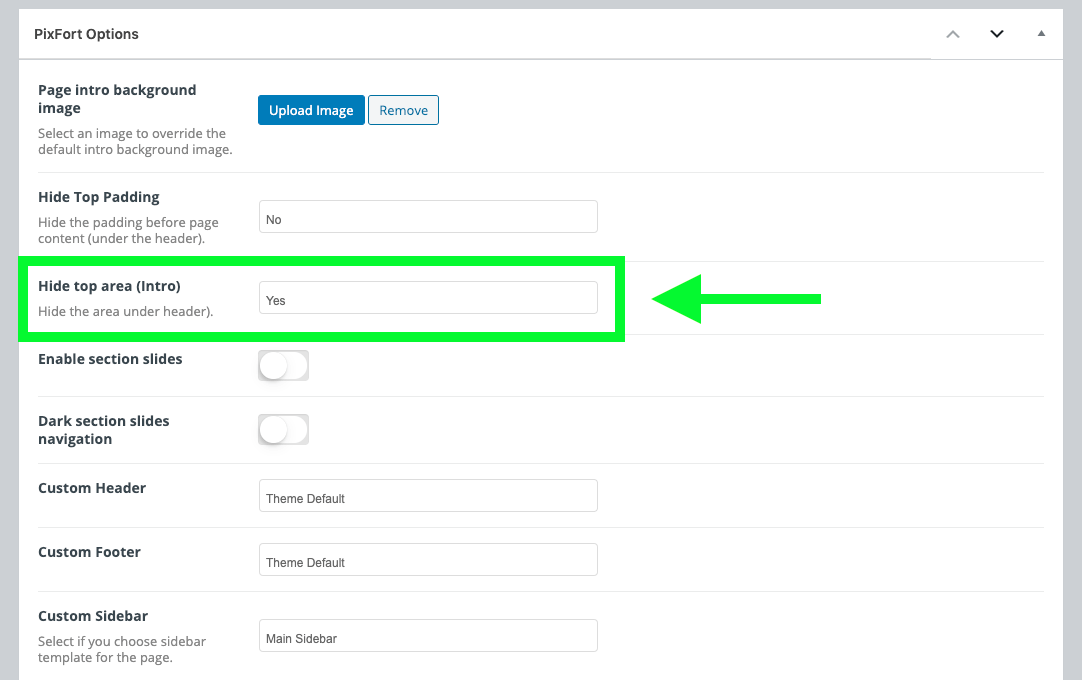
Disable the intro section for a specific page
Disable intro section in Pages, Blog, Portfolio or Shop
You can disable the intro sections for Pages, Blog, Portfolio or Shop from your WordPress Panel > Essentials > Theme options, for example to disable the intro section in all Blog pages, go to Blog > Intro and then turn off the Enable pages intro option.
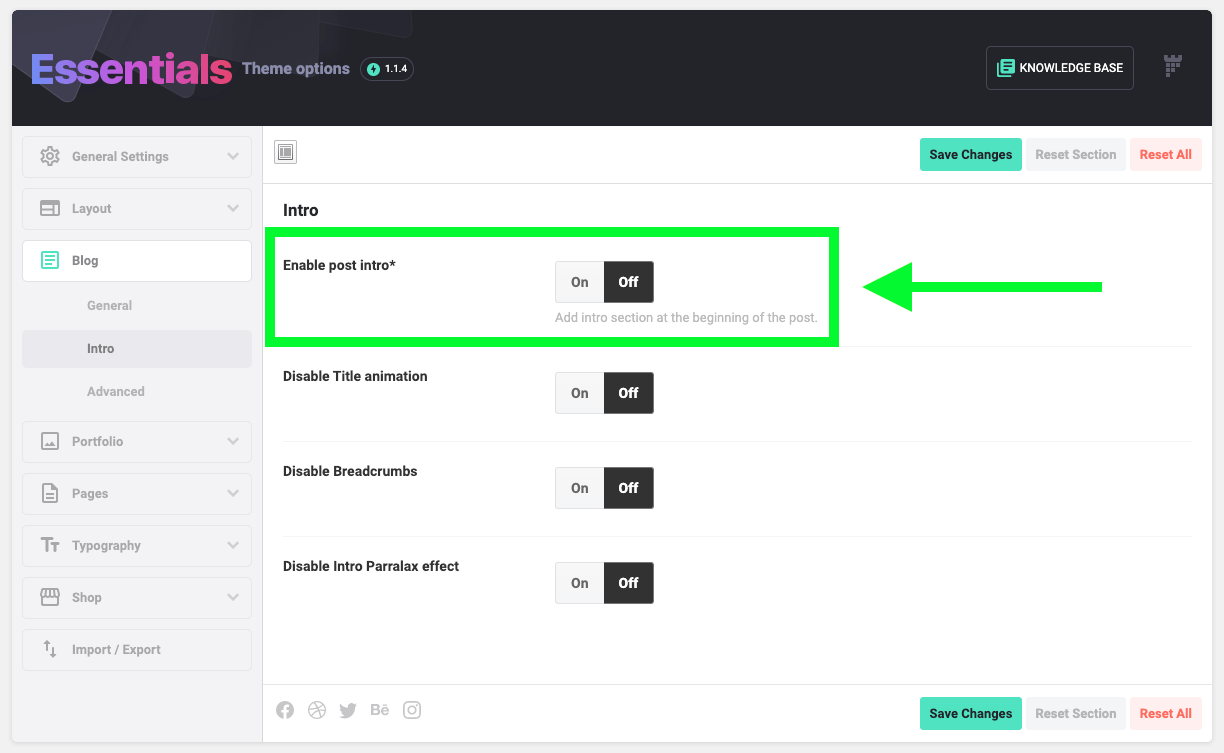
Disable intro section from the Theme options
