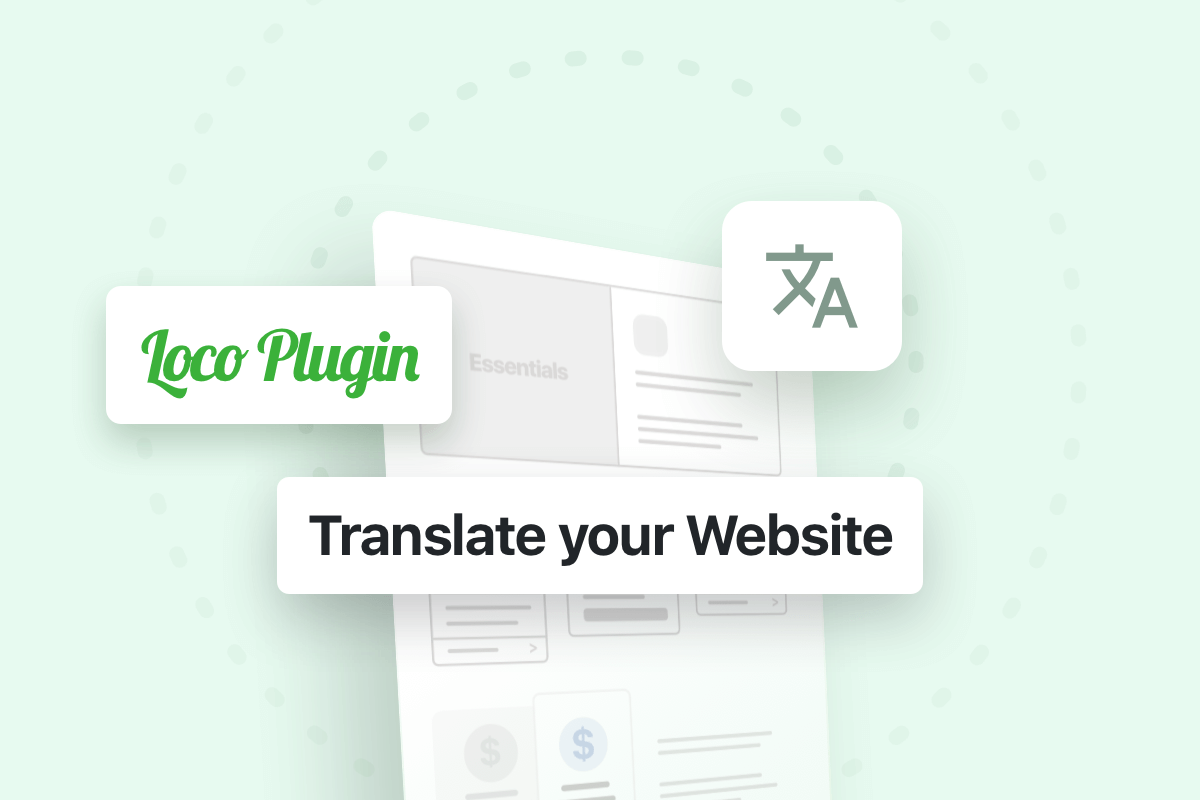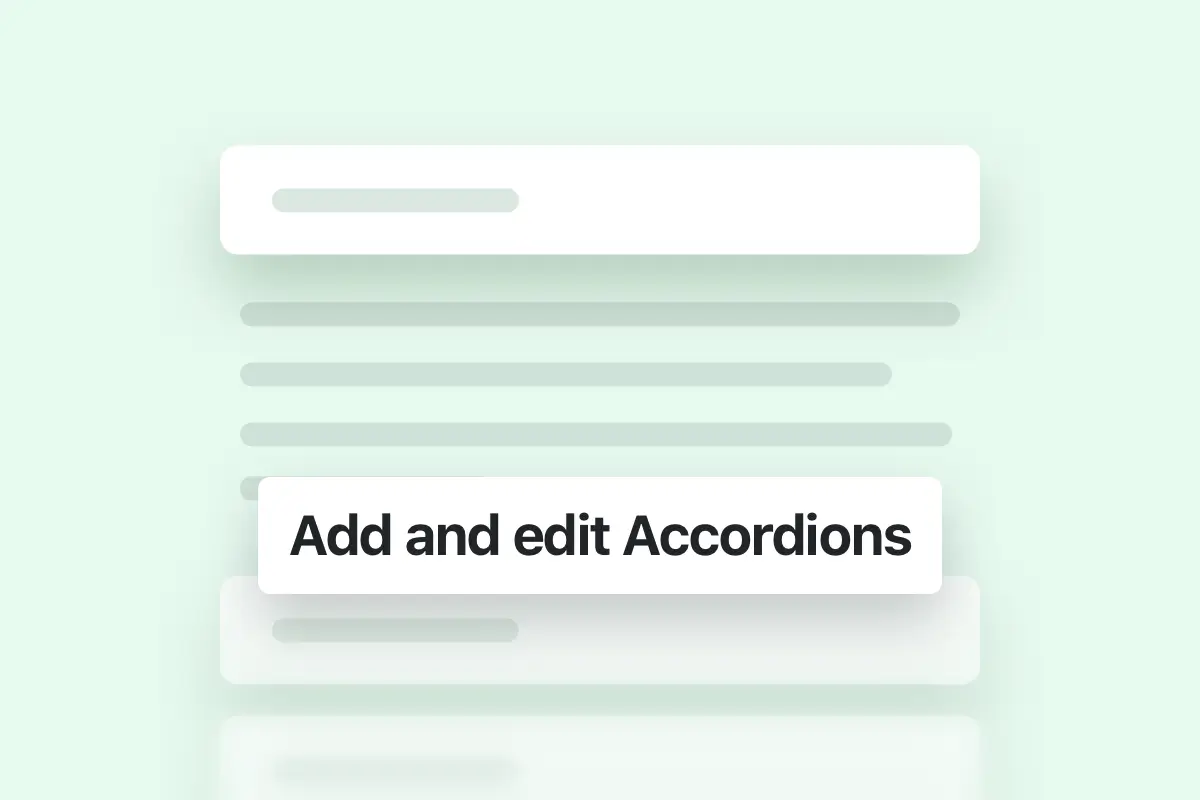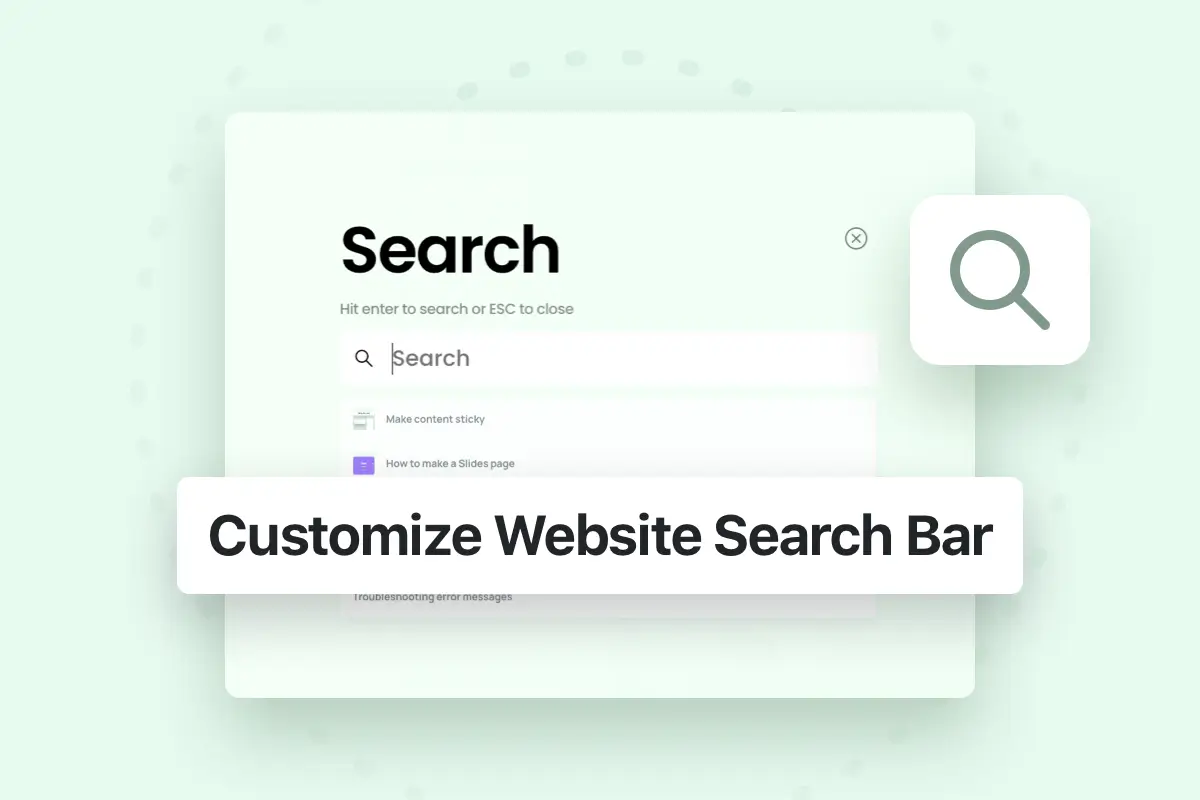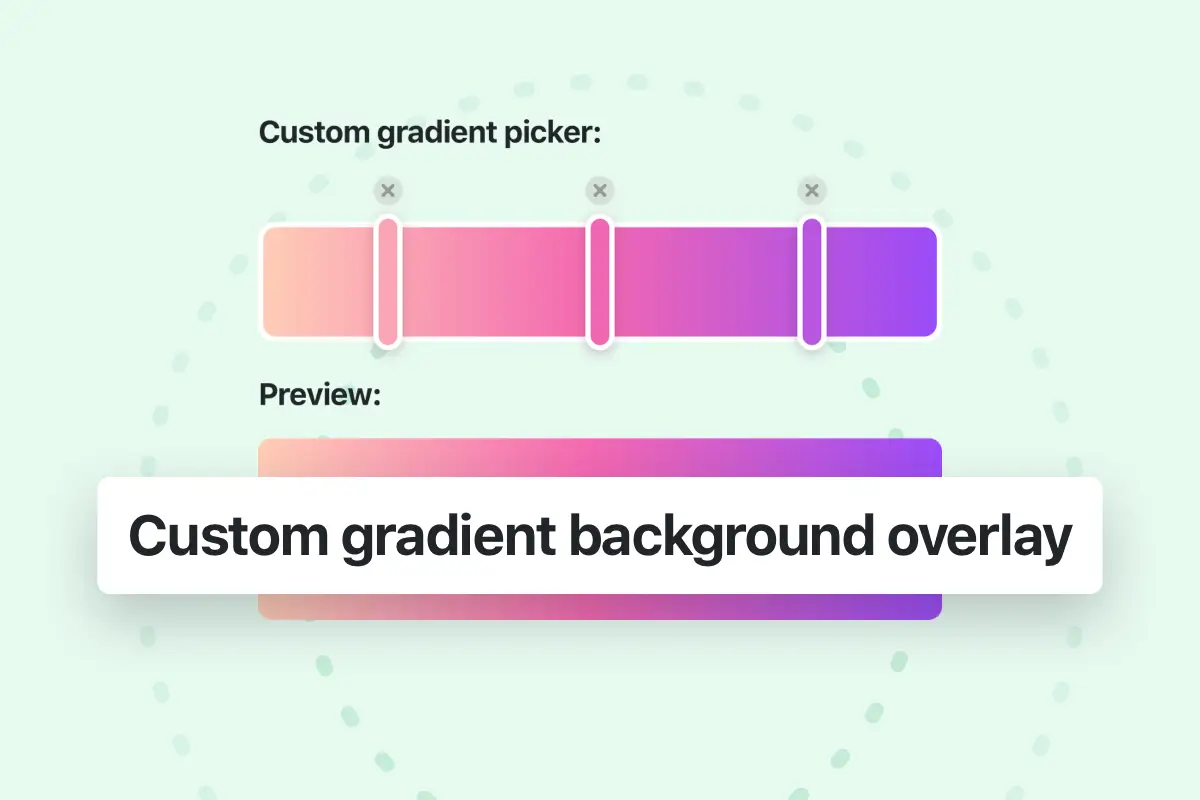Currently the theme is only in English, however, the theme is translation ready and you can translate it to another language using a translation plugin (for example Loco translate).
To do this you should install install Loco translate plugin from WordPress admin panel > Plugins > Add new.
After that go to Loco translate plugin page then click on Essentials (under Active theme).
After that click on new language button.
Then choose the language and make sure not to include the translation file into theme folder so it won’t get lost when the theme is updated:
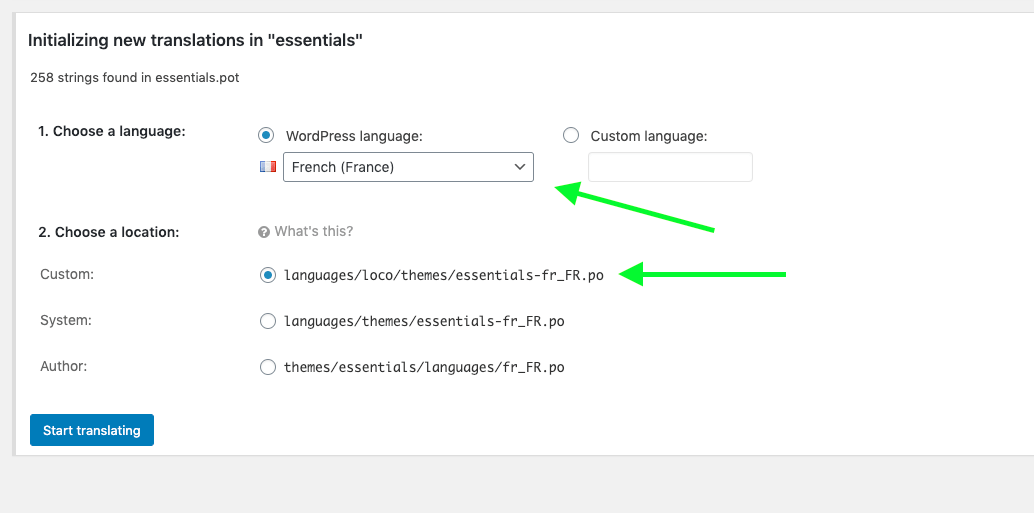
After that click “Start translating” to being translating theme strings.
To apply the changes to your website, go to WordPress admin panel > Settings > Site Language and choose the language that you created into Loco translate plugin and the new translated phrases will appear in your website.
Note: if you are looking to translate your website into multiple languages at the same time (multi-language site) please read the following article:
Translate your website to multiple languages