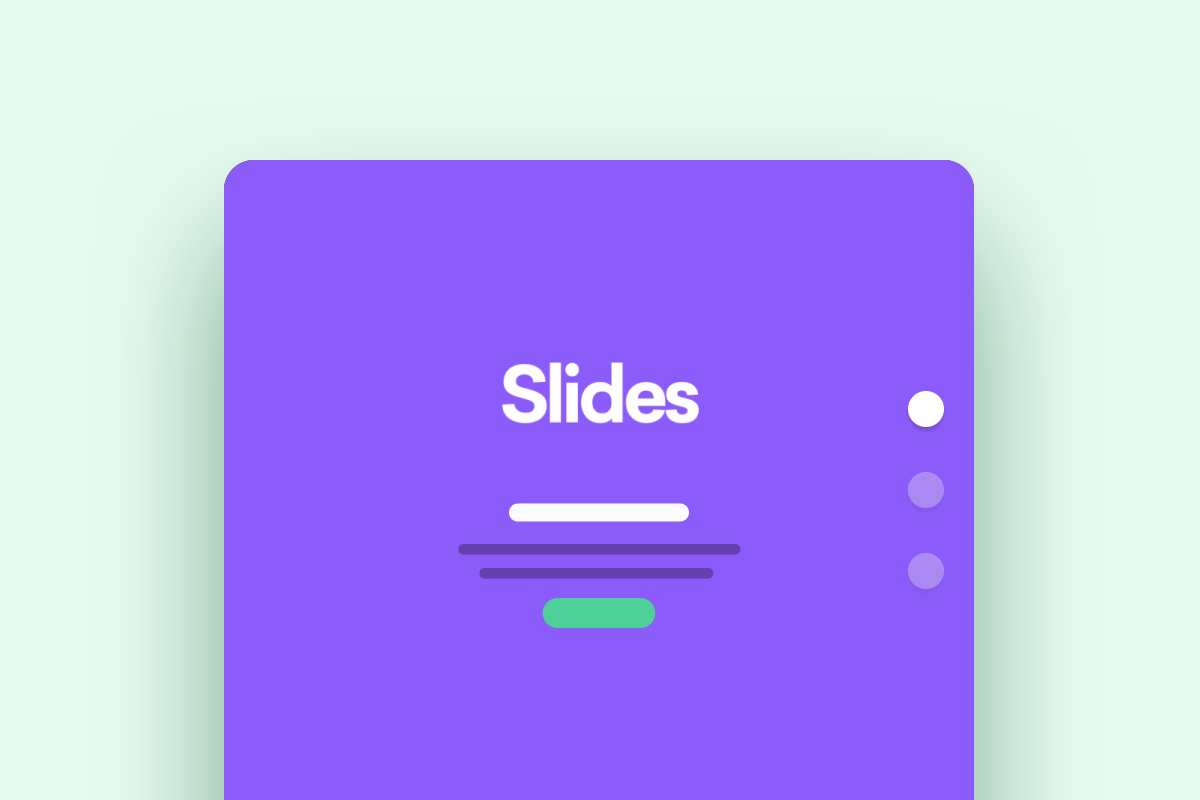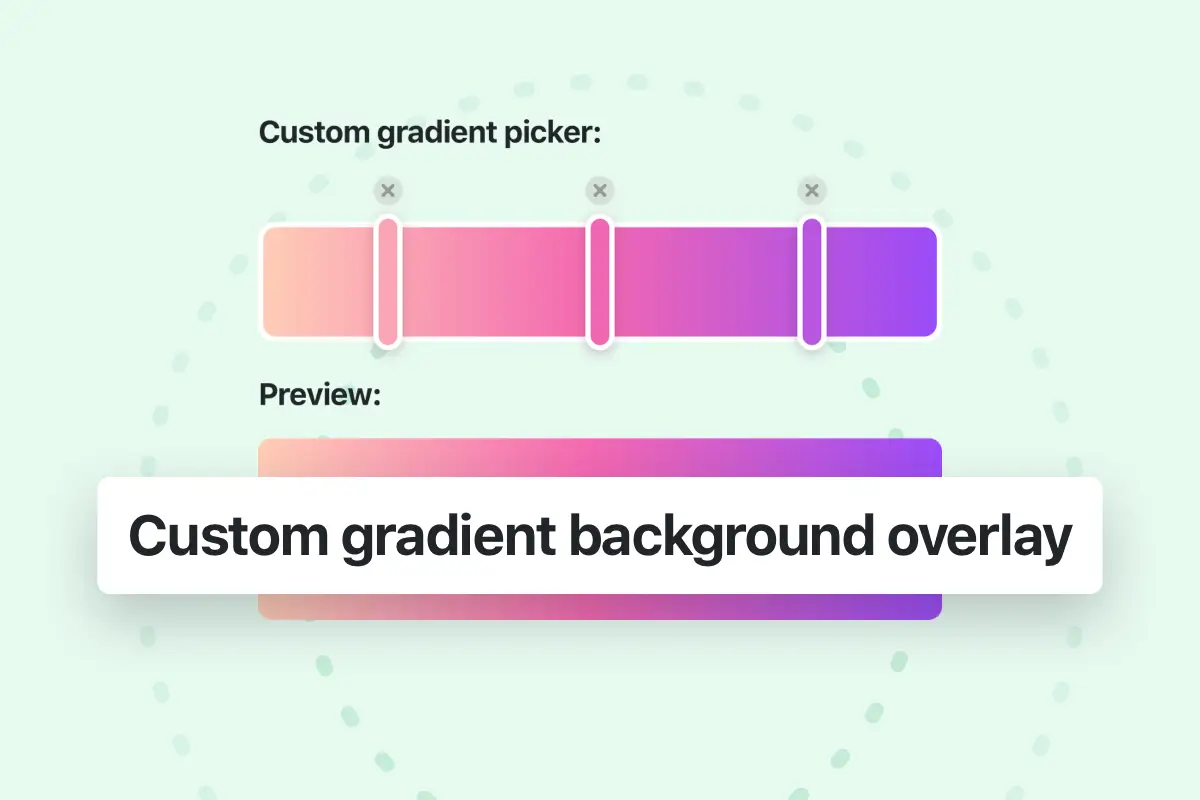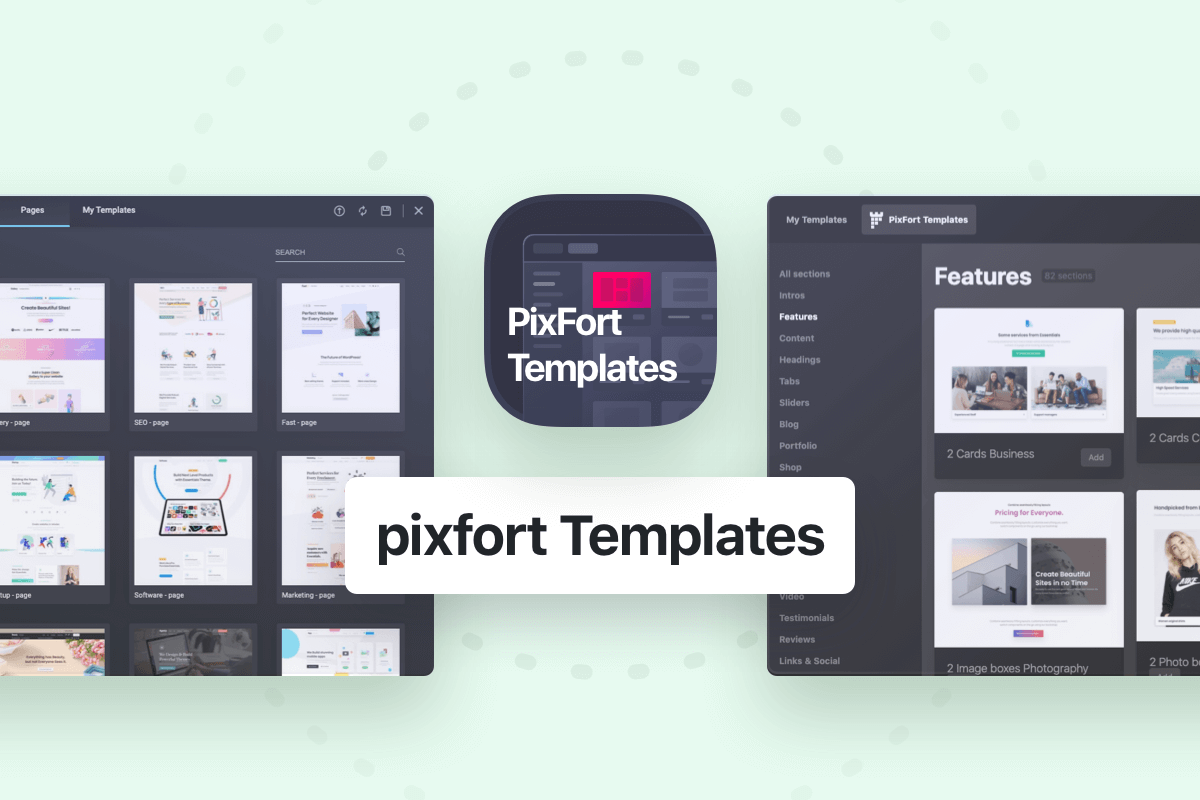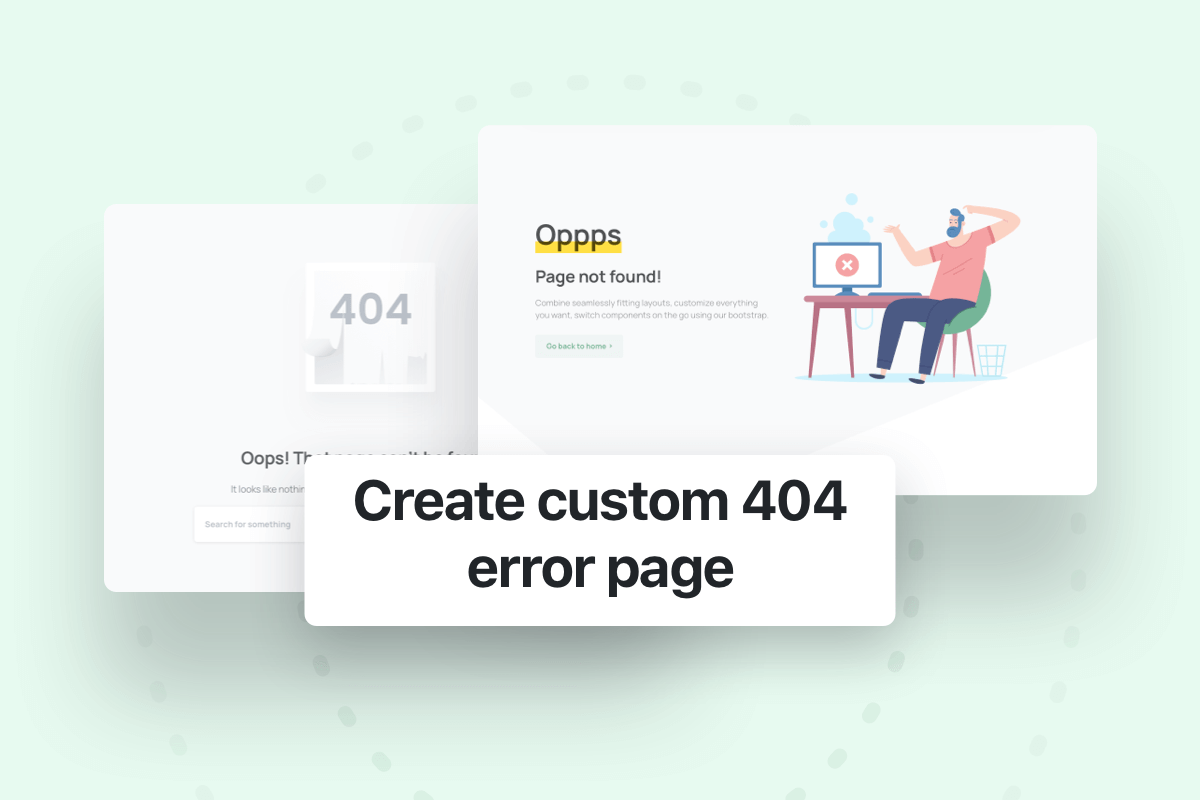- Note: the Slides feature is only available in the Desktop version.
Transform your page to Slides beautiful effect following these simple steps:
Enable section slides
Go to your Page settings and Enable section slides.
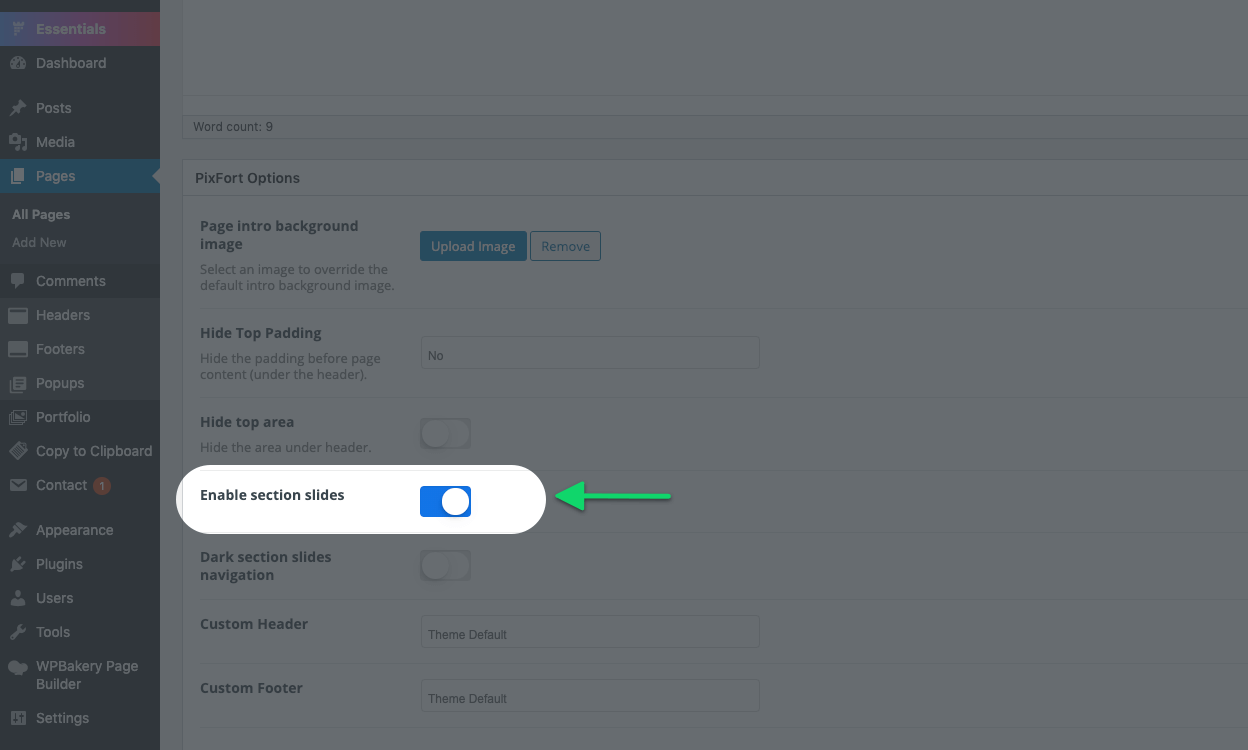
Enable section slides from page options
Set Section Names and IDs
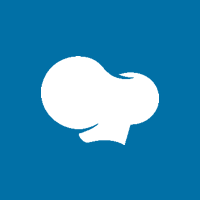
Using WPBakery
Open the Setting panel for each Section in your page and set the Section name, this name will appear in the bullet anchors on the right side of screen.
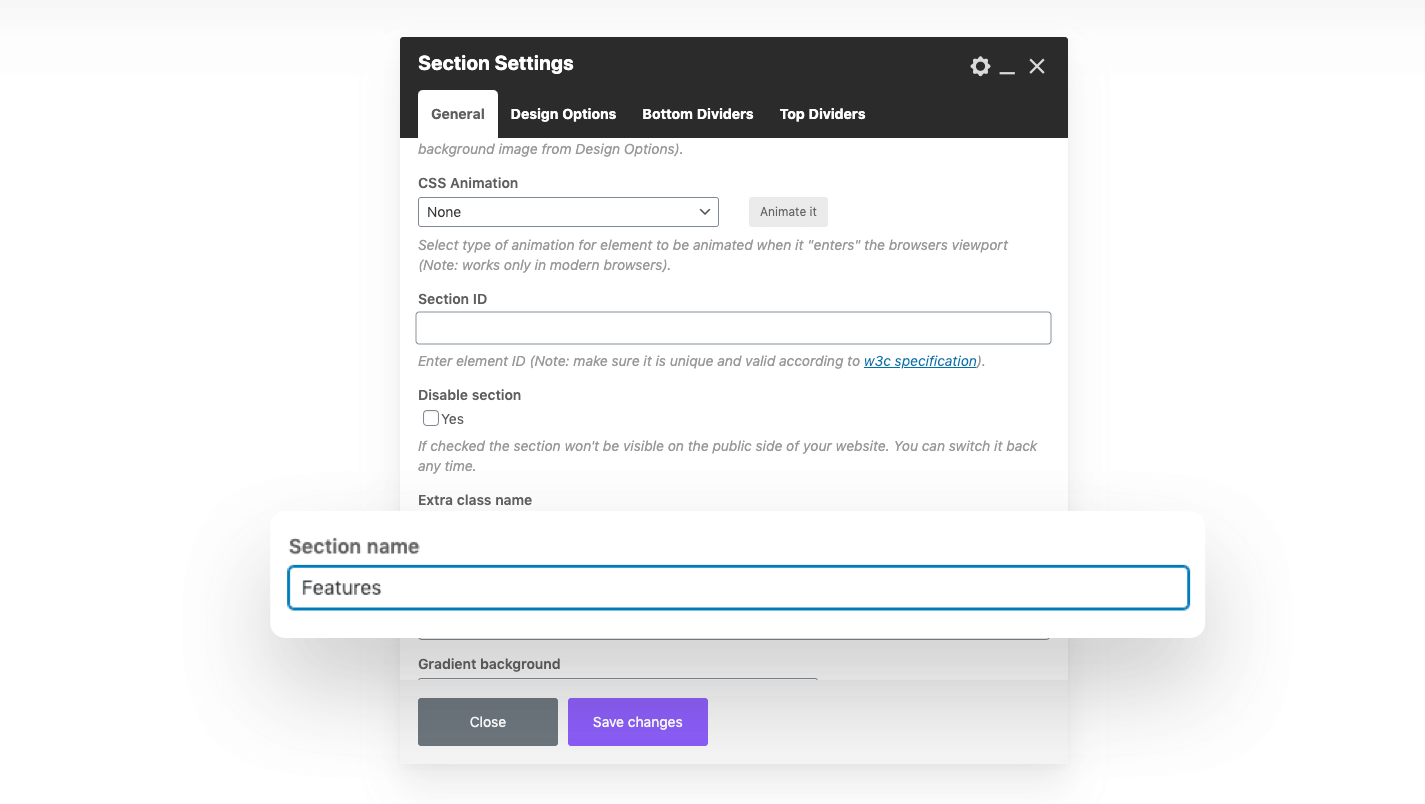
Set Section Name
Important: Make sure that all the content of your page is added inside separate Sections (not Rows) in WPBakery page builder.

Using Elementor
In order to create Slides layout inside elementor you should add each slide of the page as a “Section” inside Elementor builder (note that the section should not be empty).
Then to set section name in Elementor, open the Setting panel for each Section in your page and set the Section Name, this name will appear in the bullet anchors on the right side of screen, for example:
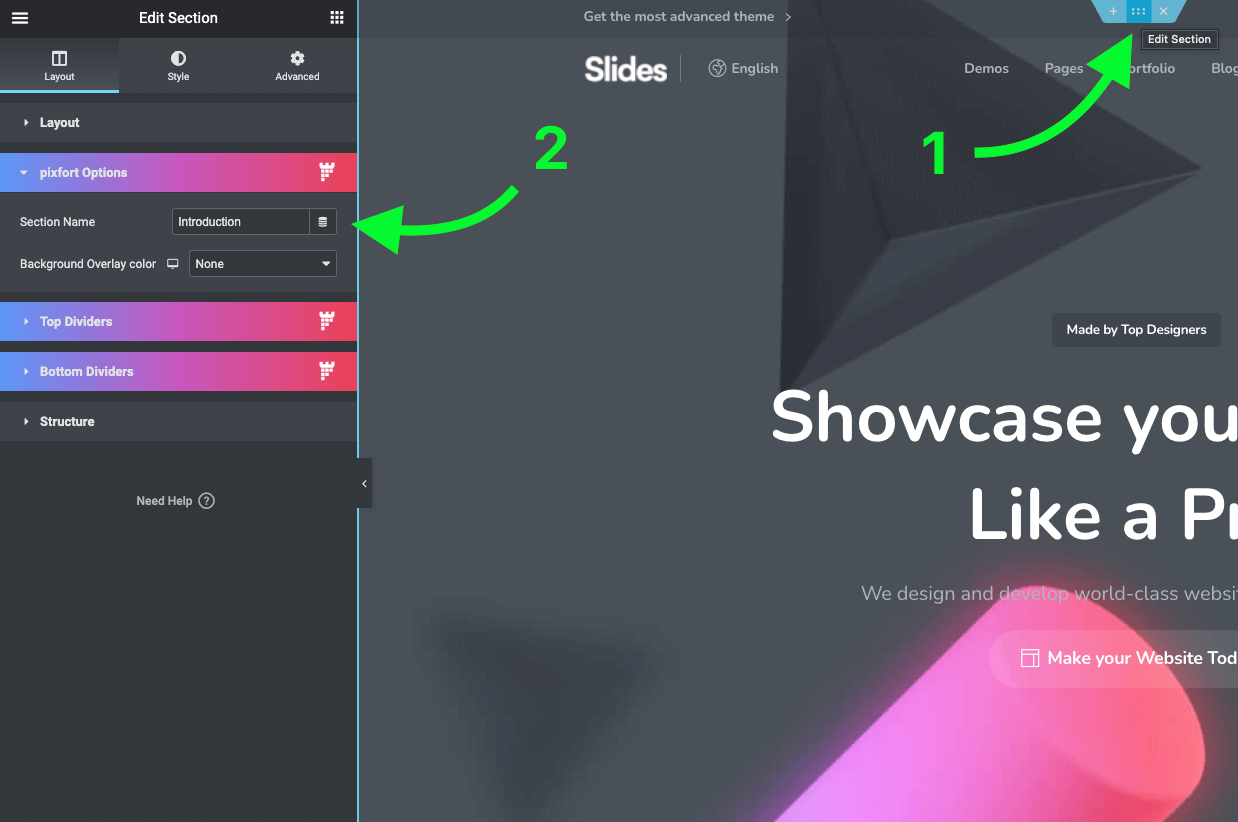
Set Section Name