You can change the portfolio item slug from WordPress Admin Panel > Essentials > Theme options > Portfolio > Single item slug:
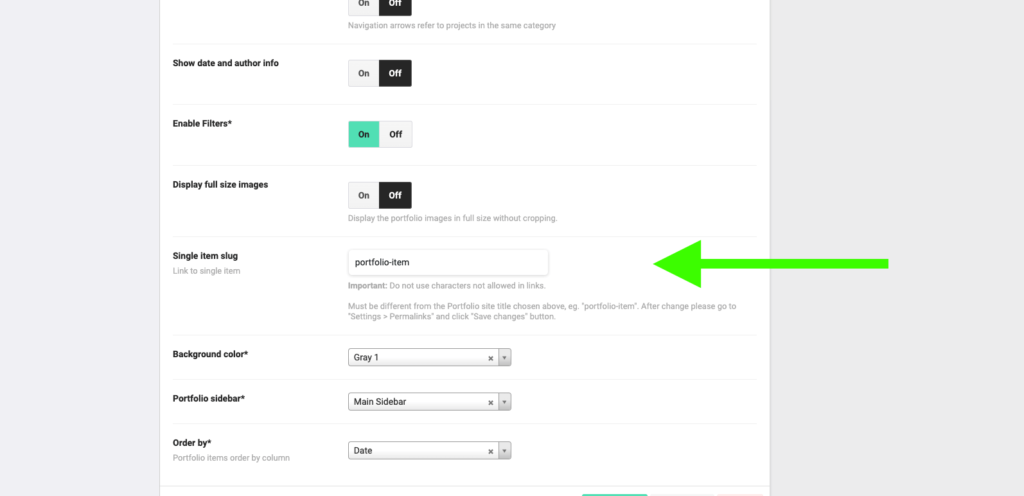
After change please go to “Settings > Permalinks” and click “Save changes” button.

You can change the portfolio item slug from WordPress Admin Panel > Essentials > Theme options > Portfolio > Single item slug:
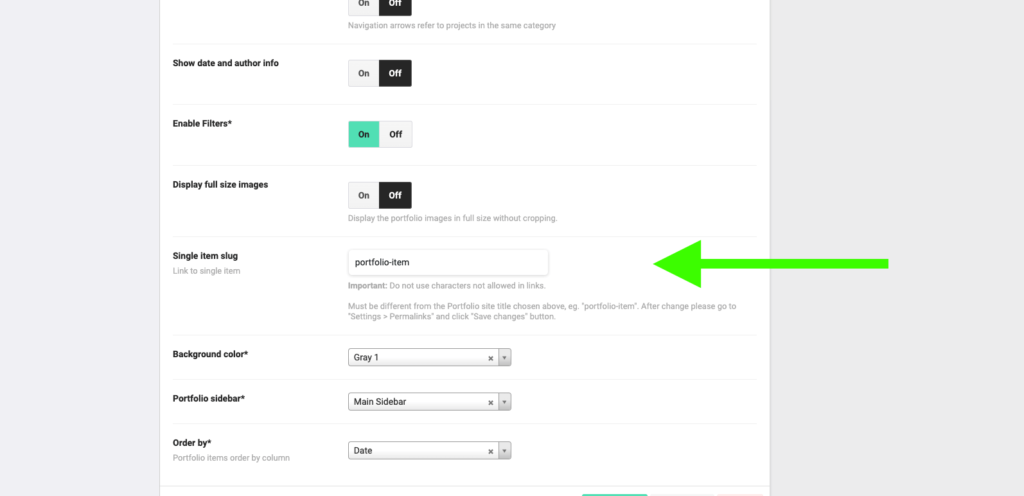
After change please go to “Settings > Permalinks” and click “Save changes” button.