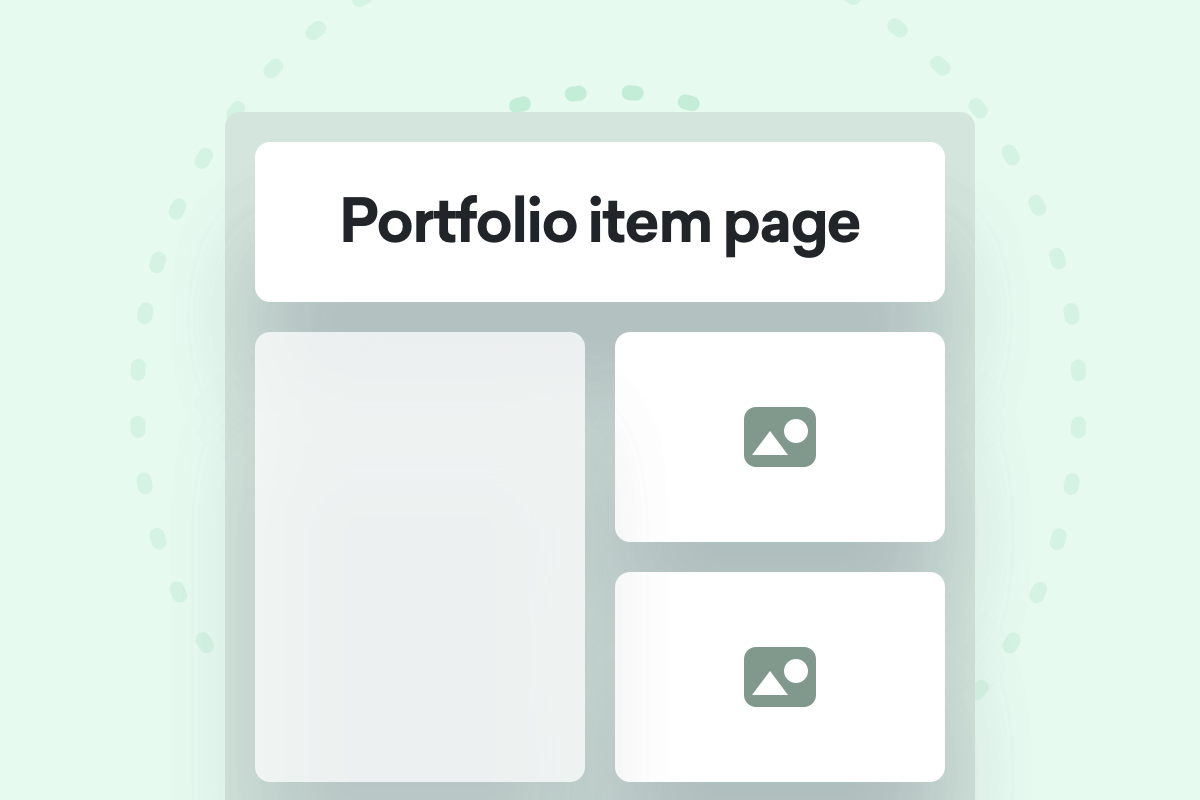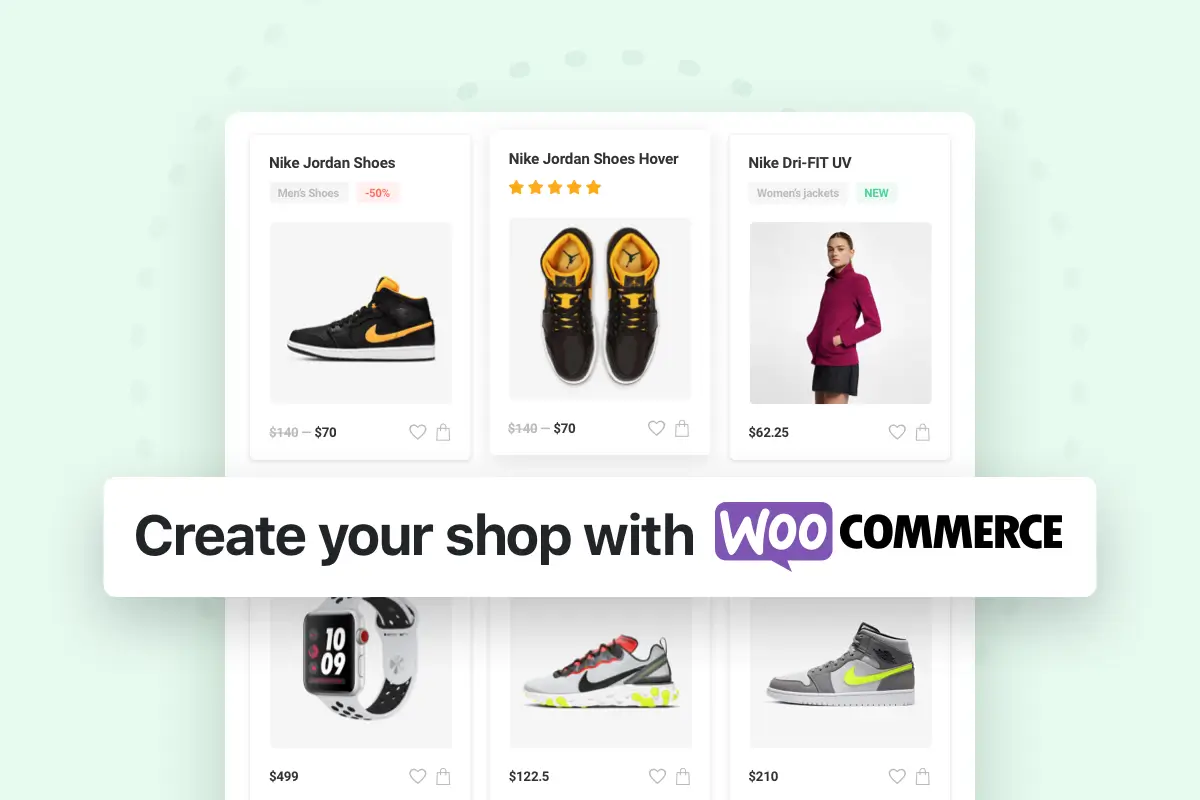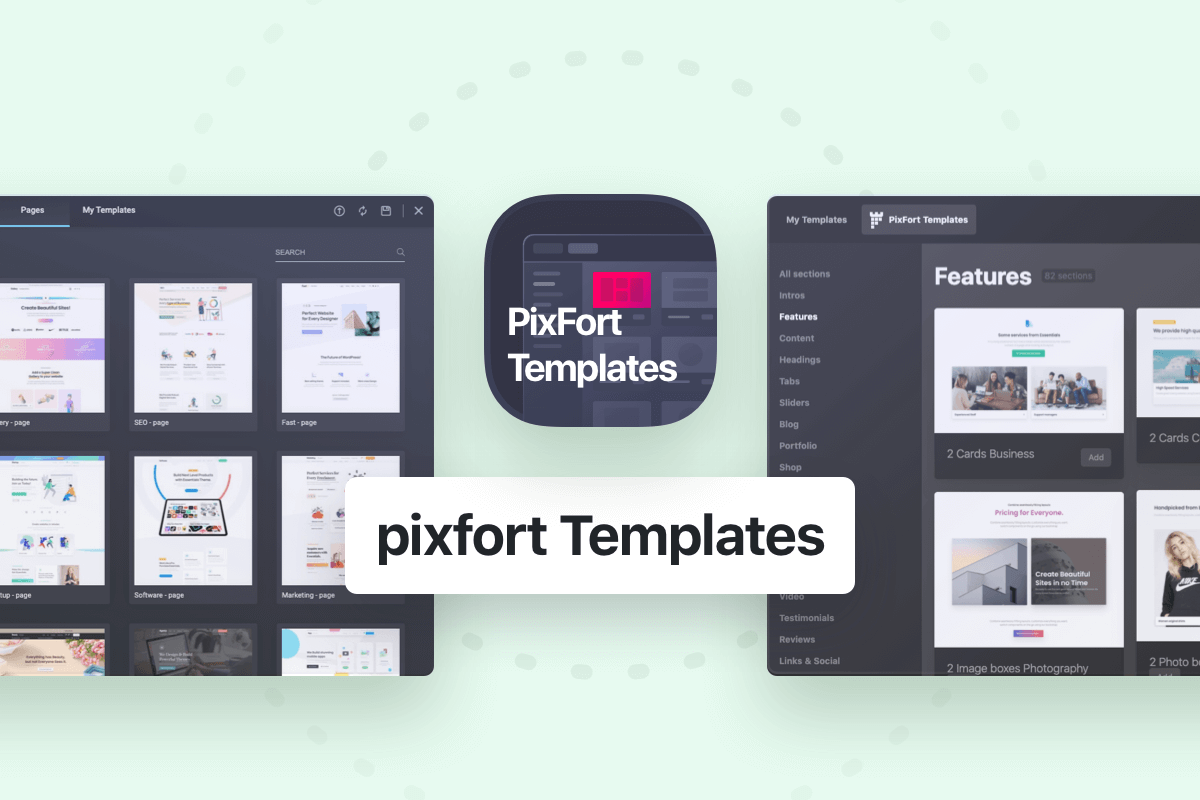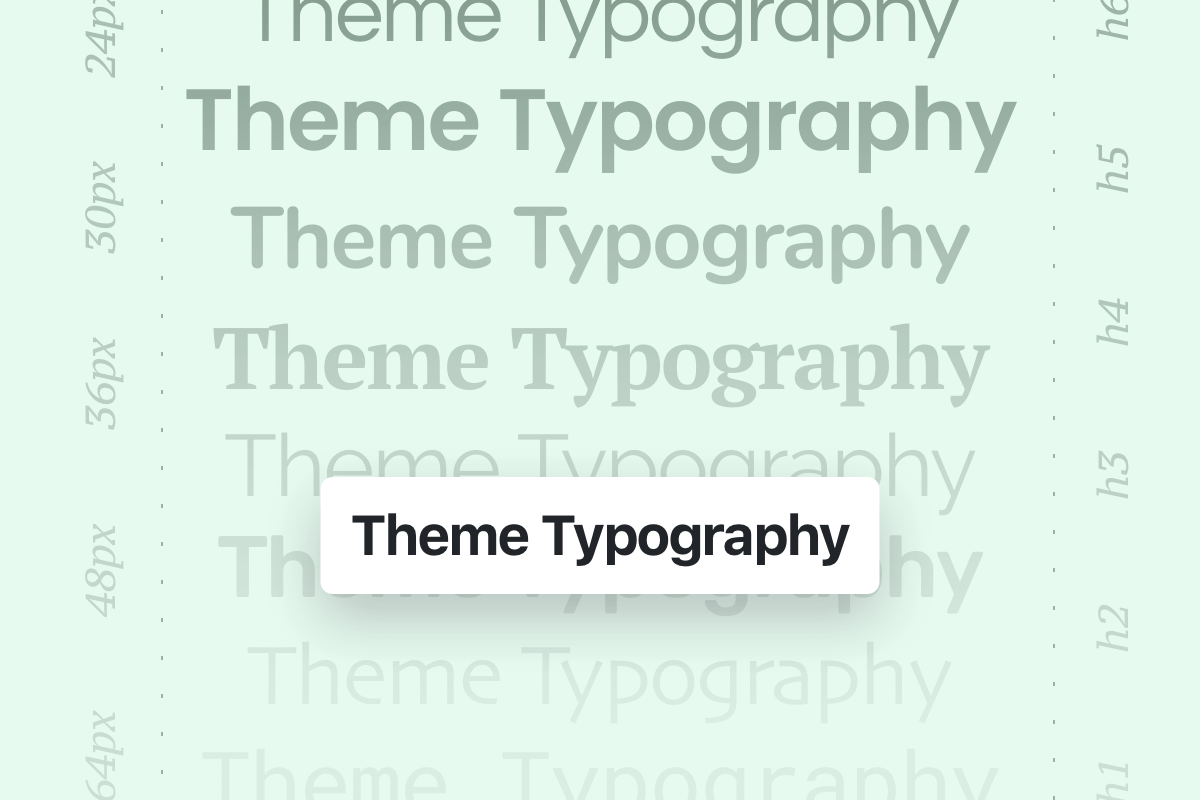Creating a portfolio item page is simple, first you need to choose one of the included portfolio item layouts, then you can edit the content of your portfolio item page.
To add a new portfolio item, click from your WordPress panel > Portfolio > Add New.
Choosing portfolio item layout
The theme includes multiple custom portfolio item layouts as following:
- Default Portfolio Item Layout.
- Portfolio Item Page with Sidebar.
- Full Width Portfolio Item Page.
- Intro Box Portfolio Item Layout.
To set the portfolio item layout for your entire website, go to Theme options > Portfolio > Portfolio item layout:
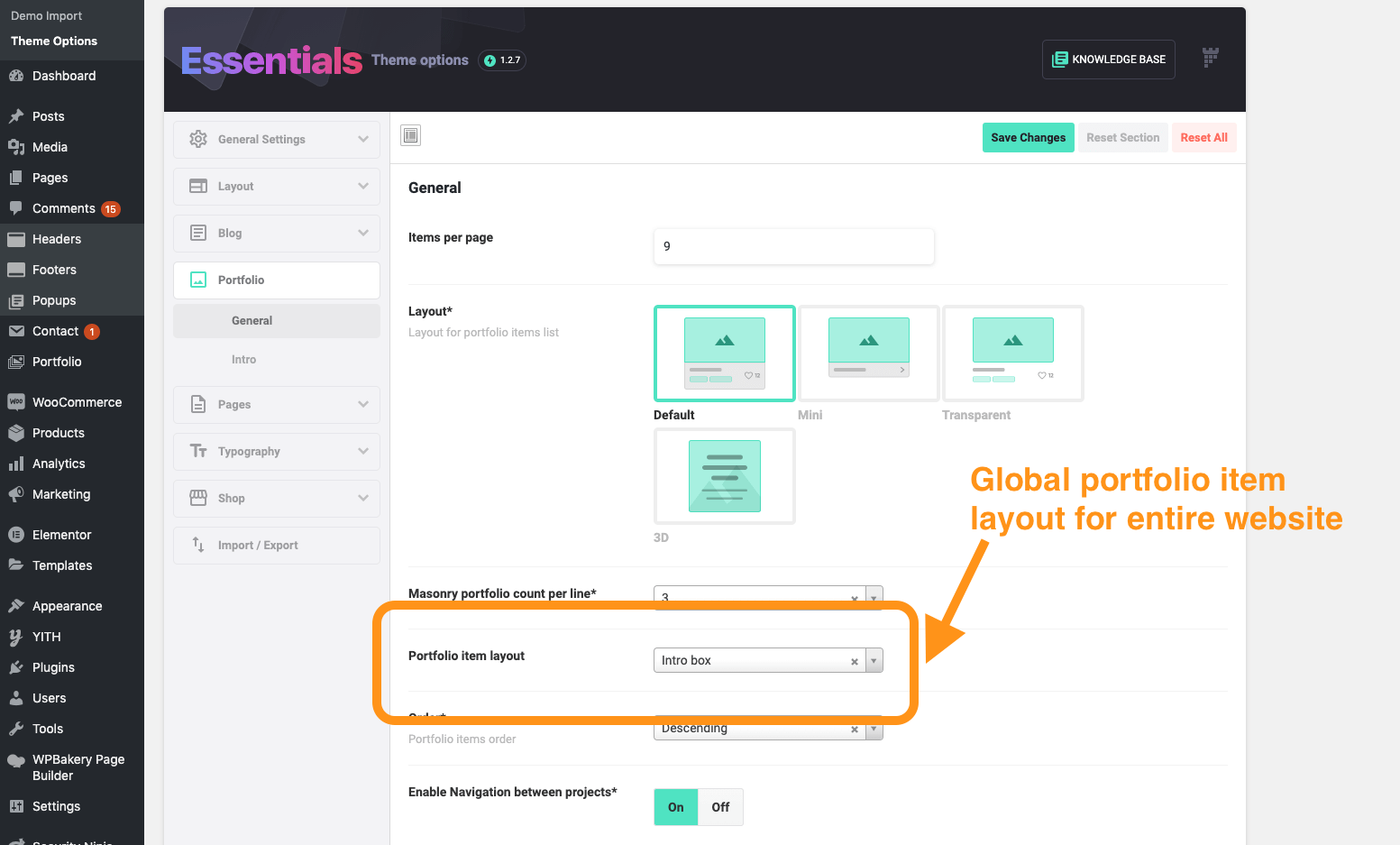
Theme options > Portfolio > Portfolio item layout
If you want to set a custom layout for a specific portfolio item page, you can override the global portfolio item layout (set in theme options), by opening the portfolio item page in edit mode and then select the custom layout of your choice:
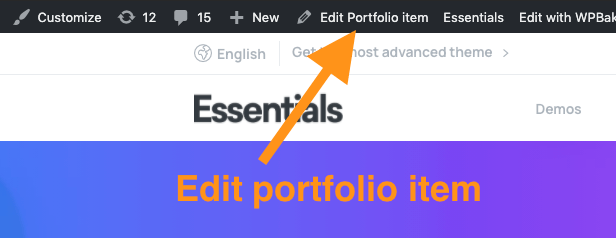
Edit Portfolio item
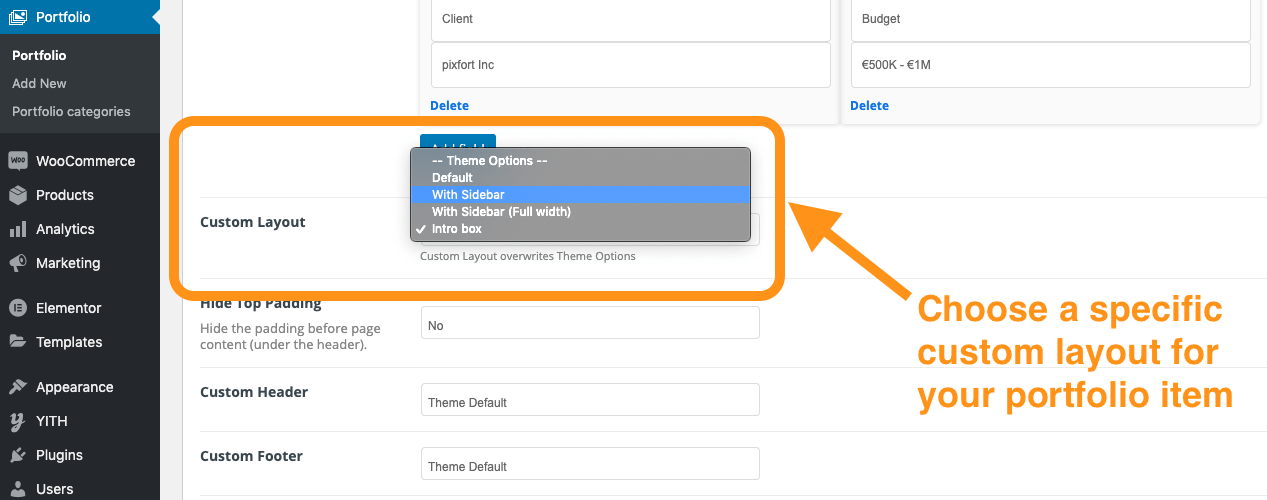
Choose custom layout (overrides the layout set in theme options)
Edit portfolio item page content
To edit portfolio item content:
- There is a fixed part of the page which includes the Portfolio text and Highlights box, this part can be edited from “Edit Portfolio item”.
- The rest of the page can be customized using WPBakery or Elementor page builder (similar to editing normal pages), to do that just click on Edit with WPBakery or Edit with Elementor page builder from WordPress top bar.
Example
The example below is for a portfolio item page with Sidebar layout (the instructions are similar for other layouts).
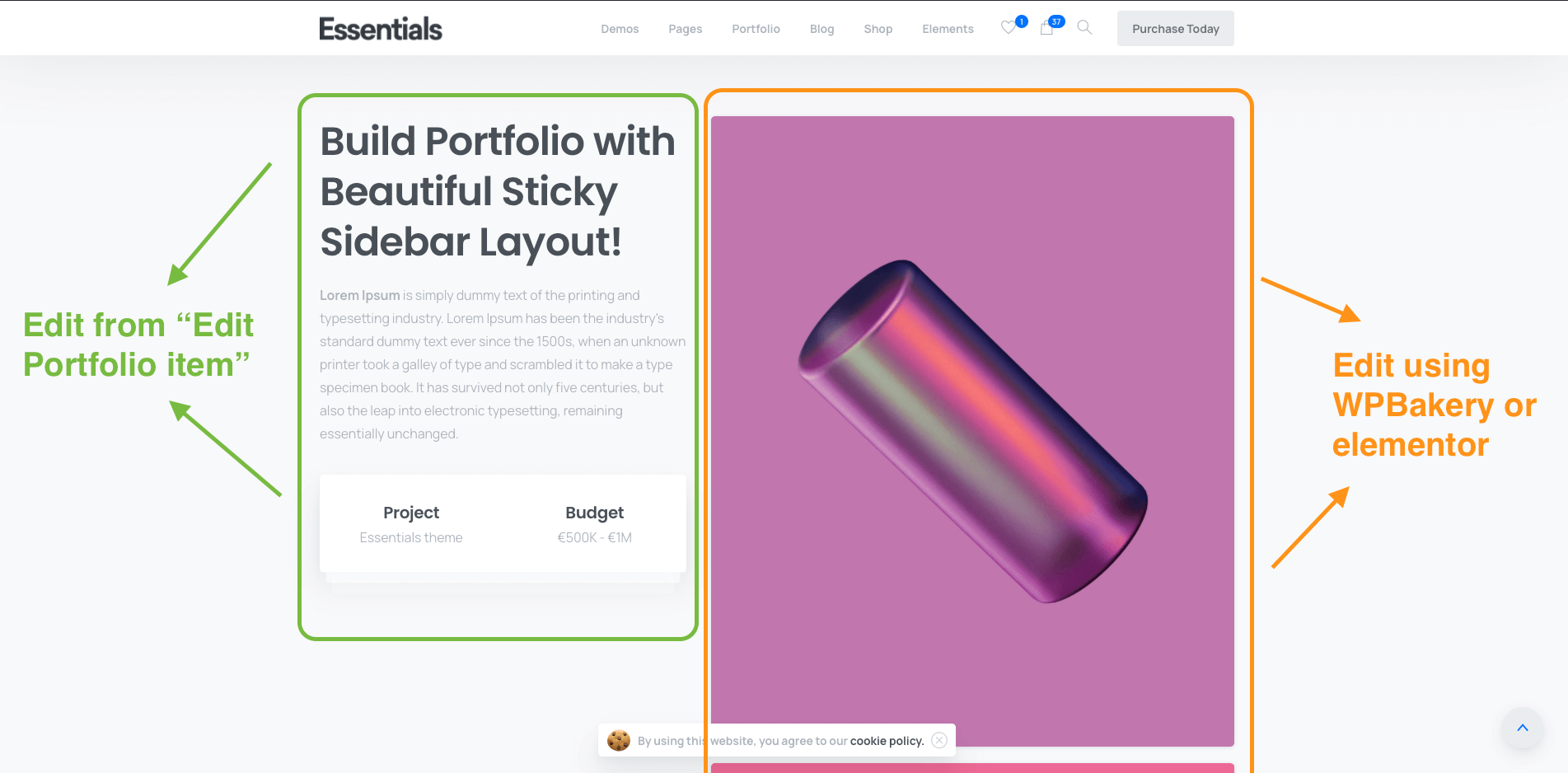
Portfolio item page with Sidebar layout
You can see the green area which contains the Portfolio text area and Highlights box, this part is a fixed part in the item page and its content can be changed from “Edit Portfolio item” from WordPress top bar:
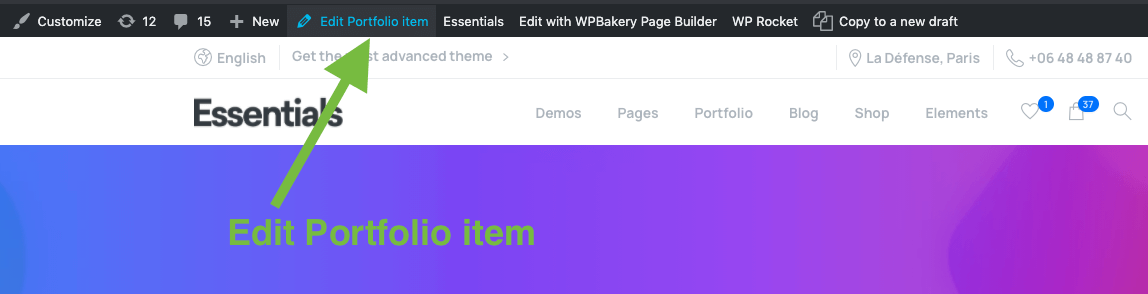
Edit Portfolio item
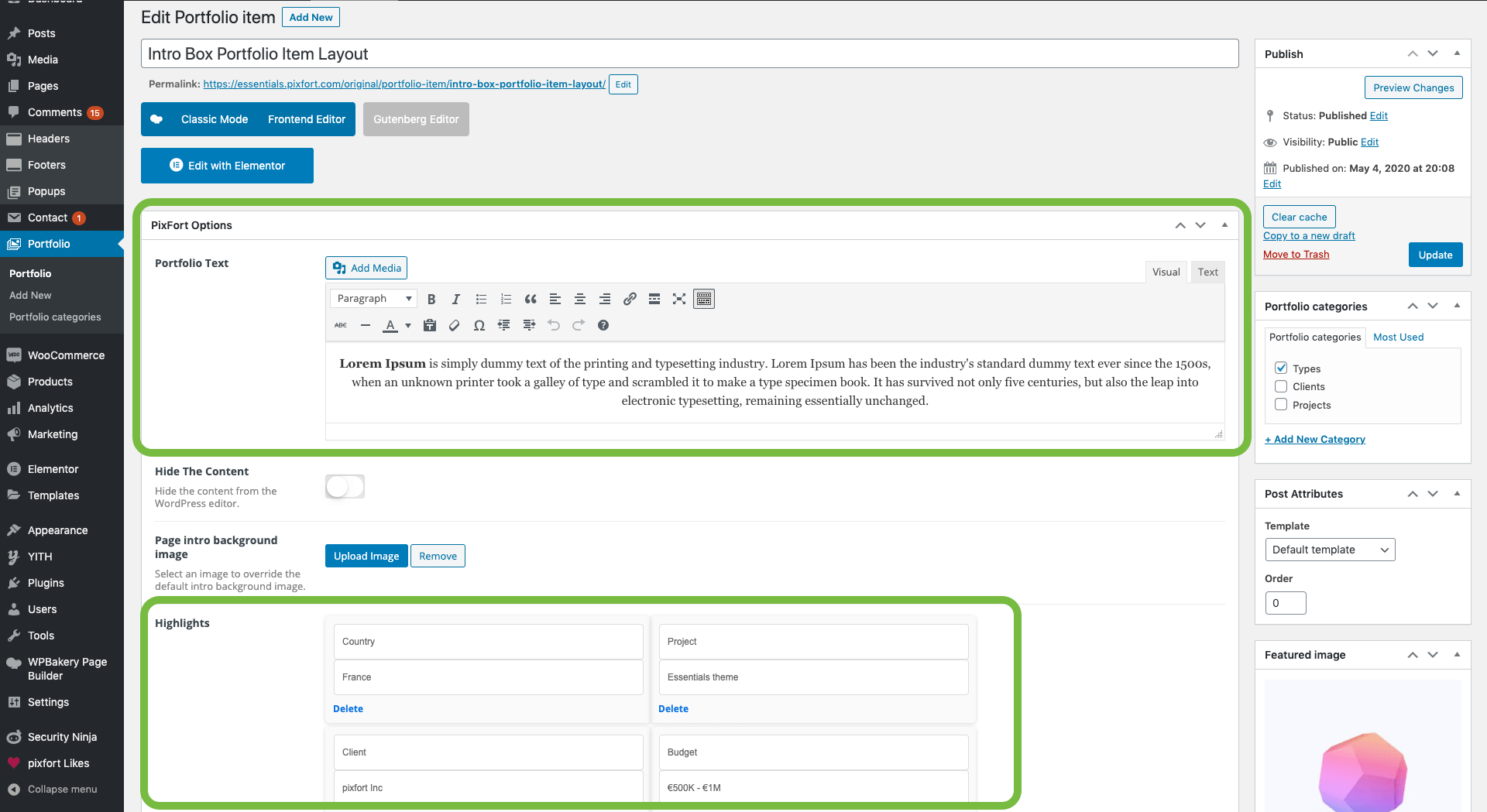
Edit Portfolio text and Highlights
For the orange area, this part is custom part and it can be edited using WPBakery or Elementor page builder (the same way as editing normal pages), where you can add any element you want like image slider, text, features, accordion..etc.
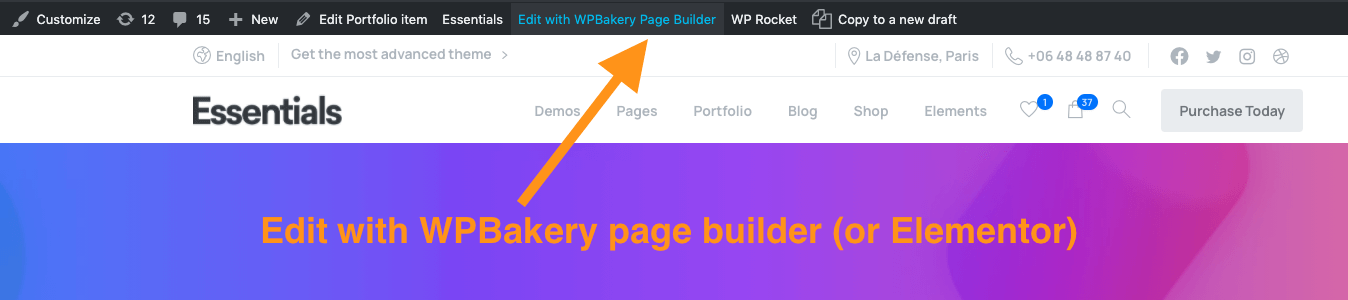
Edit Portfolio item page with WPBakery or Elementor page builder
Import premade portfolio items
Finally, you can import premade portfolio items via the Demo importer, make sure to choose the version of the portfolio items correctly (WPBakery or Elementor):
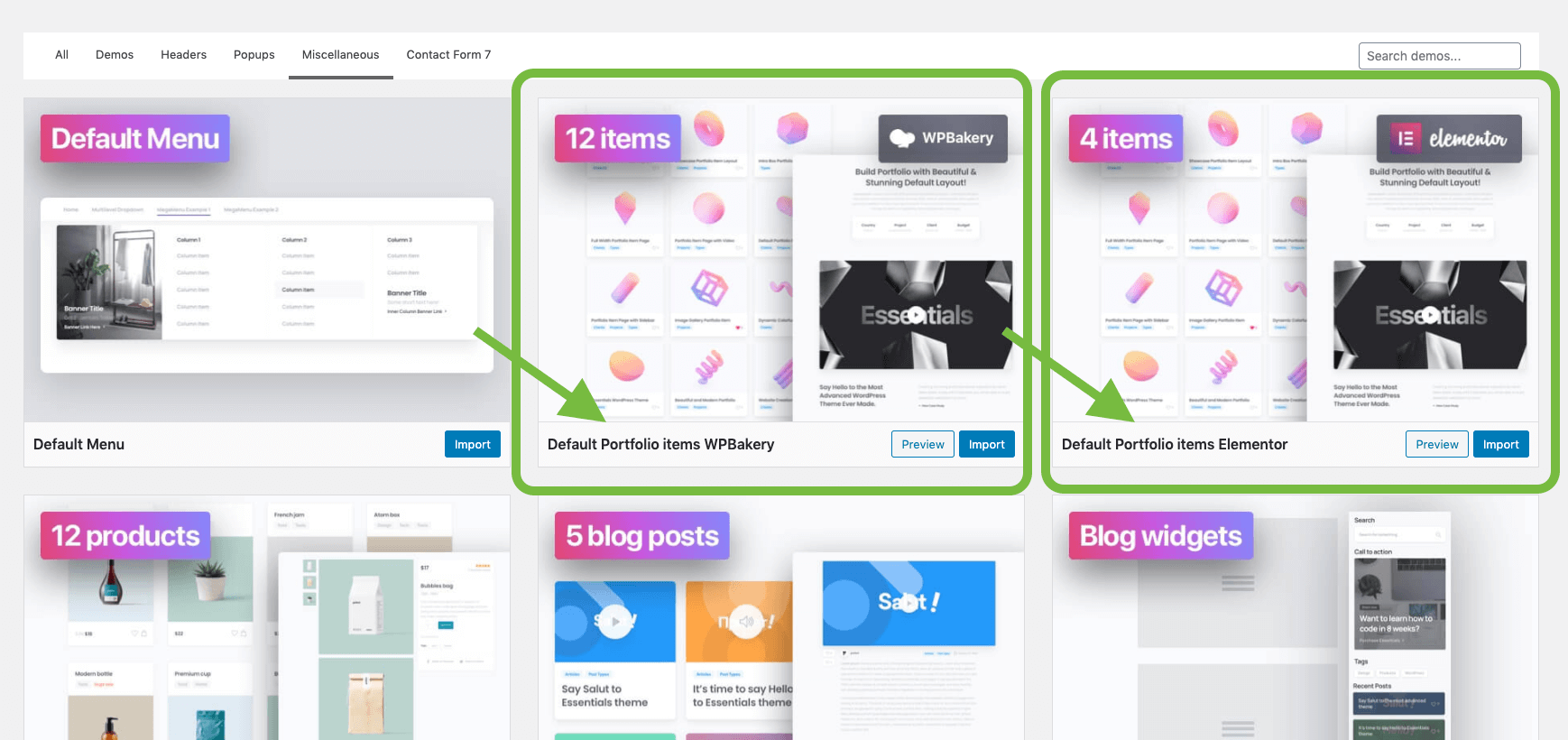
Essentials > Demo import