When using external third-party scripts/plugins into a Popup, it’s crucial to understand how they interact with dynamically loaded content. By default, popup content on your site is loaded dynamically—meaning it’s loaded into the page after the initial page load (if no “Display Conditions” are set in the pixfort Popup Options).
To ensure the popup content loads directly within the page from the start, you can use the “Display Conditions” option within the Popup Options. For instance, you can specify the condition to load the popup on all pages of your website. This approach is necessary when using scripts or plugins that do not support dynamic loading:
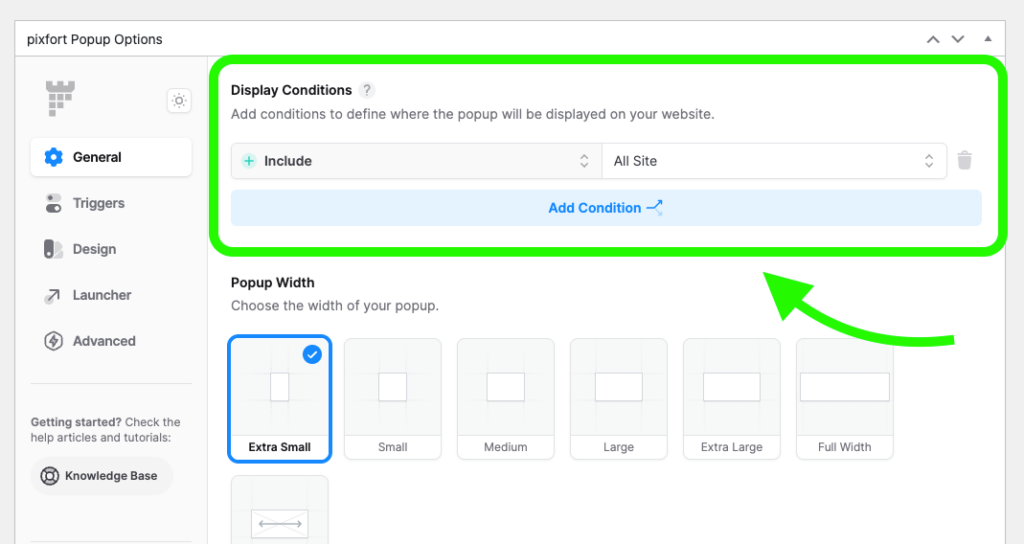
Otherwise, if you are using an external third party plugin that requires the content of the plugin to be visible in order to be initialized, it’s recommend you to check the plugin documentation (or contact their support) to see if the plugin supports using and initializing its element dynamically, and if they do and provide a javascript function to initialize their elements dynamically you can add it inside this code snippet then add it into Theme options → Layout → Advanced → Custom JS (in footer):
$('body').on('pix_popup_open', function(){
// Your code here
});