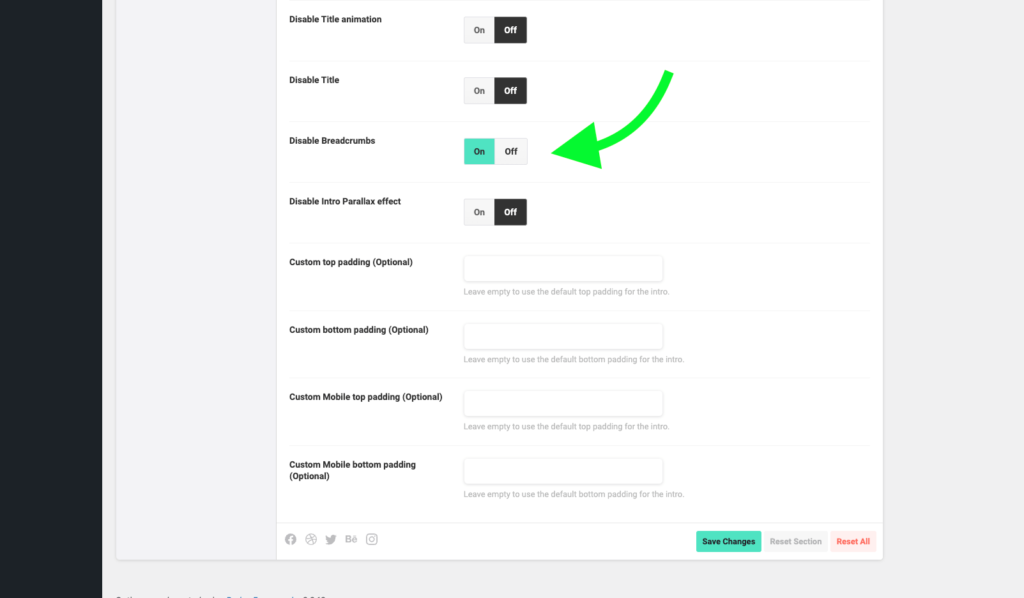You can disable Breadcrumbs in the pages from Theme Options > Blog, Pages, Portfolio or Shop tab > Intro > Disable Breadcrumbs:
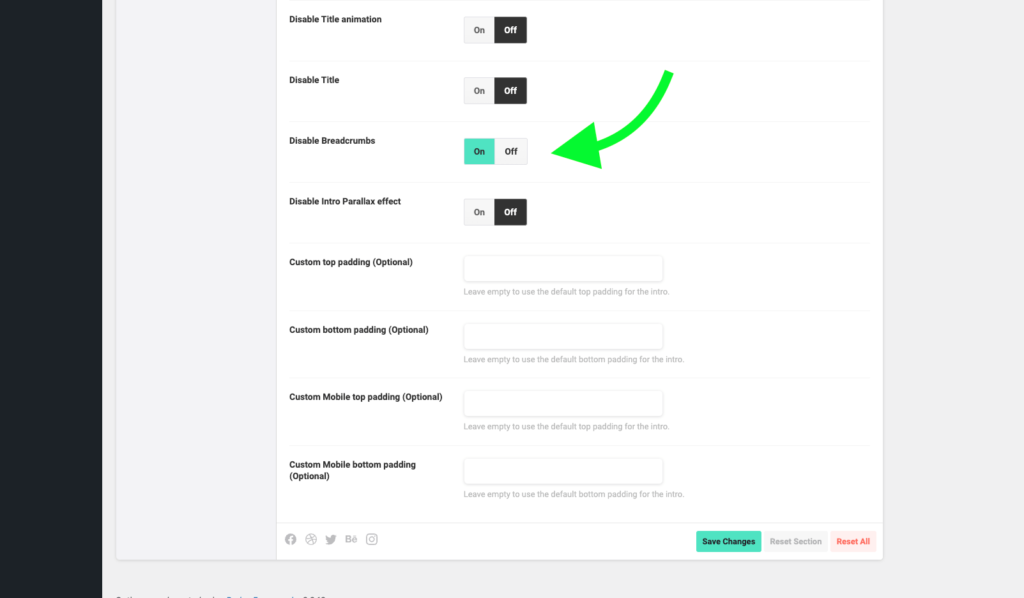

You can disable Breadcrumbs in the pages from Theme Options > Blog, Pages, Portfolio or Shop tab > Intro > Disable Breadcrumbs: